
Security cameras are useful for those who are looking to keep tabs on their house whenever they are away from home like on vacation, at work, or even just running out for a bit. The Blink Mini Indoor HD Smart Security Camera is one option you can use to better secure your house. It is equipped with 1080p resolution recording and viewing during the day and 720p at night. It also has two-way audio recording in case you want to chat with your pets or say hello to anyone in the house. All these features come in at a pretty low price point of US$34.99. Read on for our full review!
Specifications
The Blink Mini Indoor HD Smart Security Camera has the following features and specifications:
| Model Number | BVM00300U |
| Operating Temperature | 32 to 95 degrees Fahrenheit |
| Input | 100-240V – 50/60Hz 0.15A |
| Output | 5V |
| Connectivity | Supports 2.4GHz 802.11g/n (does not support ad-hoc) |
| Camera Frame Rate | Up to 30 fps |
| Camera Resolution | Record and view in 1080p HD during day and HD and night |
| Field of view | 110 degrees |
| Audio | Speaker output and 2-way audio recording |
| Weight | 1.7 ounces (48 grams) |
| Dimensions | 2 in. x 1.9 in. x 1.4 in. (50 mm x 49 mm x 36 mm) |
What’s in the box
- Blink Mini camera w/ a stand attached
- 2x mounting screws
- Power adapter
- Micro USB cable
Design
Most small free-standing security cameras come in different designs, but with most, you’ll get a stand and a block-like design. This design gives you more free space when it comes to adding things next to it or while hanging on a wall. This is the same design aspect that the Blink Mini takes.
While looking head on to the camera, you’ll see the camera lens in the center surrounded by a microphone hole and two sensors. Looking around to the rest of the camera, the sides are completely blank while the back has a port for the Micro-USB charger to attach for powering the Blink Mini security camera.
As for the stand itself, it’s a pretty simple stand with a screw that holds the Blink Mini in place. At the bottom of the stand are some rubber feet that will stop the Blink Mini from moving. For those who are looking to mount this camera to a wall, there are two mounting holes on the stand that will allow you to do so fairly easily.

Ease of Use
Setting up the camera is pretty easy. Once you plug it in, connect it to your Wi-Fi network and finish setting it up through the Blink Home Monitor app. The Blink Mini is then controlled through the Blink application as I’ll cover next.
Even though Blink is an Amazon company, you will need to create a Blink account to use the app. After you’ve created your login, or used your current Blink credentials, choose the Blink Mini camera and either scan the QR code on the back of the device with your phone or enter the serial number in manually. From there it’ll have you name the unit and connect to a wireless connection. Lastly, any updates that have been pushed out will start to update before a successful connection.
Software
After the setup is complete, you’ll be taken to the home page where you’ll be able to view what the camera can see thanks. To do so, select the video icon on the left side of the screen. On the right side, you’ll find a camera icon that will save the current frame as a picture for later viewing. On that same page, you can also arm or disarm the camera. Arming the camera will send a notification when movement has been detected, which you can playback by tapping on the notification or at a later under the next tab indicated by a playback icon.
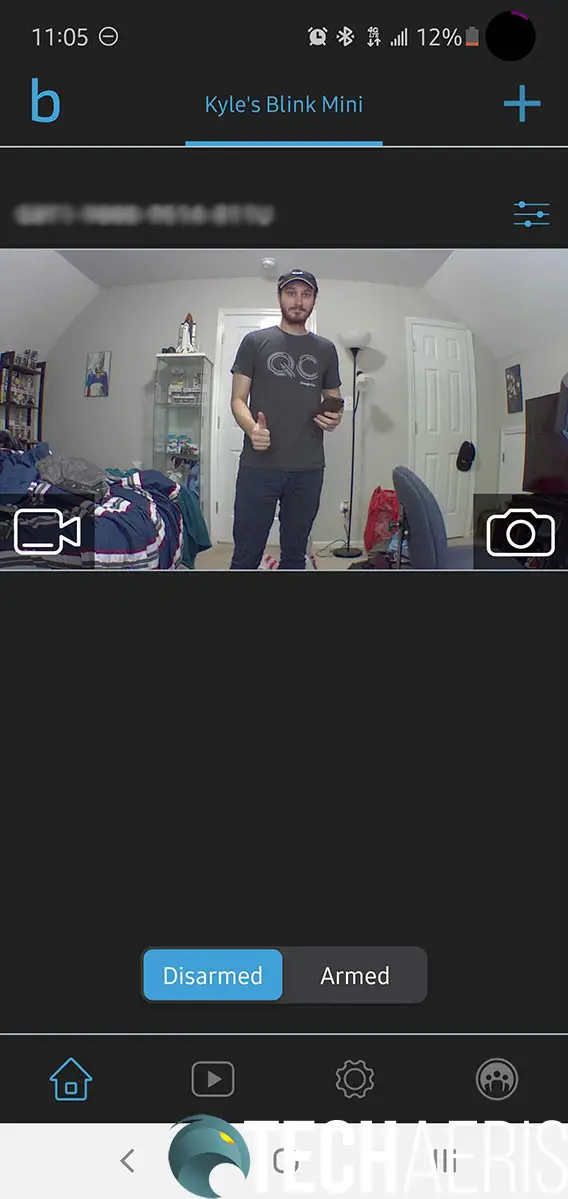
Through the Blink software, you’re also able to manage your settings in a specific way that you’d like such as seeing what emails were used or changing the current password, choosing which temperature you want, have Dark mode on or off, and more.
Since this is a product by Amazon, it will work with Alexa devices. If you have an Echo Show or a Fire TV, you’ll be able to bring up a live feed of where the camera is placed by using the command “Alexa, show me (camera name) on Echo Show 5 or Fire TV.” You can also say commands like “Alexa, ask Blink to arm (system name)” or “Alexa, ask Blink when my last motion alert was.”
Unfortunately, those who do not have an Echo Show or Fire TV will not be able to view the camera but are able to arm and disarm from any standard Echo unit you may have.
Honestly, the software is pretty basic but in a good way. It’s not complicated to the point where no one will be able to understand where everything is and has pretty much all the options you’d need in a security camera.
Performance
The Blink Mini comes with a 1080p camera and it does a wonderful job displaying great quality video when viewing through the application.
When it comes to the performance of the camera while using the application, it responds normally and doesn’t really show any noticeable lag. Of course, if you’re watching it live, there is a little bit of a delay (about a second or two) before you see any kind of movement. After you see something moving, video plays smoothly. Zooming in and out of the video when watching it is pretty smooth as well.
Overall, the performance is pretty good considering this is a really tiny security camera. I believe most users will be happy with how it works.
Sound/Microphone Quality
The Blink Mini also comes with two-way audio which is decent. It’s not groundbreaking but it works. You’re able to hear people on the other end when they’re in front of the camera or near it and vice versa.
Audio quality is as good as you’ll get it on a small security camera like the Blink Mini. You can hear people talking if you have the volume turned up on the connected device. You can hear their voices pretty clearly but will also notice how low quality the audio is once they speak. That being said, you can understand what is being said it’s just lower quality than you may be used to.
Getting to the microphone quality, this is much better as it’s louder. And I mean loud. If you’re naturally loud, you’ll come off as loud. If you’re quieter you’ll still seem loud through the mic. Everyone will definitely be able to hear you since your voice comes across clearly through the camera.

Price
This mini security camera comes with some pretty simple features but that means it also comes in at an affordable price of US$34.99. On top of that, if you’re interested in getting a 2-pack, Amazon is offering it for US$64.99. Either way, you can’t go wrong on picking one up for the house.
Wrap Up
Overall, the Blink Mini Indoor HD Smart Security Camera is nice to have in your home. It’s small enough to put just about anywhere, has useful features like two-way audio, and can be used in any room that you’re looking to place a security camera in.
In some of our articles and especially in our reviews, you will find Amazon or other affiliate links. As Amazon Associates, we earn from qualifying purchases. Any other purchases you make through these links often result in a small amount being earned for the site and/or our writers. Techaeris often covers brand press releases. Doing this does not constitute an endorsement of any product or service by Techaeris. We provide the press release information for our audience to be informed and make their own decision on a purchase or not. Only our reviews are an endorsement or lack thereof. For more information, you can read our full disclaimer.
Last Updated on February 3, 2021.

























