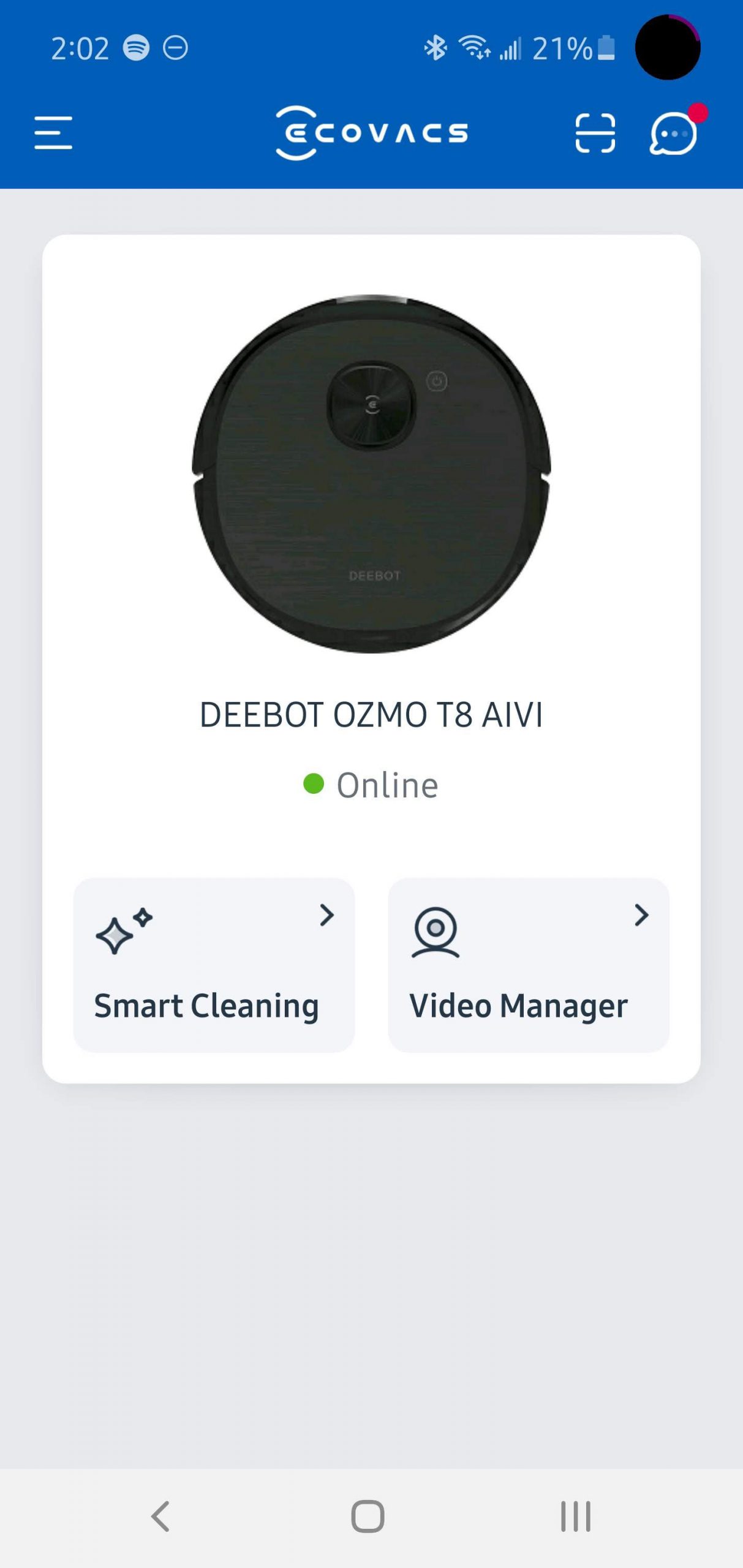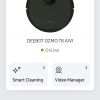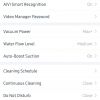Over the past few years, robot vacuums have become increasingly more common in households around the world. In this review, we’ll be taking a look at ECOVACS’ latest robot vacuum: the DEEBOT OZMO T8 AIVI. This robot vacuum features ECOVACS TrueMapping that promises to map your home with greater range and accuracy, AIVI for better obstacle recognition, a vacuum, and mop in one, and a three hour plus run time. Find out more about the T8 AIVI by reading below.
Specifications
Features and specifications of the ECOVACS DEEBOT OZMO T8 AIVI include:
- Simultaneously Vacuums and Mops in one pass
- AIVI™ Upgrade for smarter and faster obstacle recognition so you don’t need to clean before cleaning
- TrueMapping™ – New precision technology to map your home with 2x greater range and 4x accuracy
- 3+ hours runtime for uninterrupted cleaning of large homes and areas
| Navigation Type | TrueMapping™ |
| Cleaning Mode | Auto, Area, Custom |
| Vacuum Components | Main Brush |
| Carpet Detection | Yes |
| Vacuum Power Adjustment | Yes (Auto & Manual) |
| Dust Bin Capacity (ml) | 420 |
| Floating Main Brush | Yes |
| Size of Robot (φxH,mm) | Φ353*93.6 |
| Noise Value (dBA) | ≤67 |
| Battery Specifications | Li-ion 5200mAh |
| Working Time | Hard ground: 180 mins |
| Charging Time | About 6.5 hours |
| Rated Power of Robot | 40W |
| Working Voltage of Robot | 14.4V |
What’s in the box
- OZMO T8 AIVI
- Charging dock
- 4x side brushes
- Reservoir
- Cleaning cloth
- 5x disposal cleaning cloth
- Cloth plate
- 2x high-efficiency filter
- IM package
- Cleaning tool
Design
Most robot vacuums you see today — whether it’s from iRobot, Shark, or even ECOVACS — have a circular design footprint. It’s an obvious design language as it creates fewer dents to objects it runs into. The DEEBOT OZMO T8 AIVI follows this design principle as well.

Circular design aside, the front of the T8 AIVI has plastic side rails that are flexible, allowing the sides to push in when it runs into things. There’s also a camera lens behind the front plastic guard that allows you to monitor the vacuum from the app. Moving around to the back of the T8 you’ll find a water tank that will allow the robot vacuum to mop your floors. There is also a push in button that detaches the tank from the unit so you can add water and place back.
Taking a look at the top of the OZMO T8 AIVI, you’ll find the dToF Laser Detection sensor. This sensor lets the robot scan the entire room or floor and see what’s around it so it can avoid running into things such as shoes or pillows or toys. To the right of the sensor is the power button that lights up white when powered on. Behind the power button and dToF sensor is a flap that can be lifted up, showing the back half of the vacuum. This is where you can pick up the cleaning tool and take out the filter and dust bin.
On the bottom of the vacuum are the wheels, side brushes, anti-drop sensors, main brush, and two metal plates at the front that connect to the charging dock. The suction roller in the middle can be removed by pushing in the two gray latches and lifting up. From there you can see the roller and remove it if needed or when cleaning the vacuum.

As for the charging dock, it’s a block with two metal connection pieces that will allow the T8 AIVI to charge once it’s done cleaning. The backside has the power cable and can be wrapped around to keep everything as minimalistic as possible.
Overall, the design is nice despite how many components are packed into this robot vacuum.
Ease of Use
Getting the ECOVACS DEEBOT OZMO T8 AIVI set up wasn’t really all that difficult. Some features are app-based (which I will get to in the next section) but for the removable parts, removing and installing them was easy to do.
Changing out the side brushes is just a matter of pulling them out of the socket and attaching the new ones. The mop cloth accessory fits into two slots at the bottom of the unit. As for changing the main brush, all you need to do is squeeze the two gray latches inward and lift up and remove any hair or string that may be caught in it. The dust bin and filter can be cleaned out by lifting up the top part of the vacuum and pulling on the handle. Lastly, the water tank can be removed by pressing down on the gray button and pulling it towards you. Putting it back in is the exact same was as taking it out but reverse.
As you can see, it is simple enough to use and most users should have on problem getting started with it.
Software
ECOVACS has a companion application for Android and iPhone devices. When starting the app, you’ll choose the device you’ll be using, in this case, the OZMO T8 AIVI, and connect it to WiFi. An issue you may likely run into is that the DEEBOT Robot can only be connected to 2.4GHz networks and will not work on 5GHz frequencies. You’ll just have to be certain to connect your phone to your 2.4GHz network first. Most routers are dual-band so you should have both frequencies available, you’ll just need to identify which is which. Once you’re connected to the network, just follow the app prompts for setup.
Once everything is set up, you’ll see the DEEBOT you’ve paired with “Smart Cleaning” and “Smart Video” tabs underneath the vacuum. Choosing Smart Cleaning will display a map of the house (after it’s finished mapping the place) of the last run. There are three different options to choose from when it comes to the OZMO T8 AIVI cleaning: Auto, Area, and Custom. Auto cleans the entire house after it has been mapped out while Area will clean in the order of your choosing on the map. What that means is you can have the vacuum start in the living room or bedroom first and then go to the next location after you’ve chosen it on the map. Custom allows you to select an area on the map where the OZMO T8 will clean and then return back to its charger.
Tapping on the three dots in the top right of “Smart Cleaning” will bring up the settings menu. You can choose between the Basic Settings tab or the Additional Settings tab. Basic Settings give you options for turning on AIVI Smart Recognition, Vacuum Power, Water Flow Level, and more. The Additional Settings tab shows a cleaning log, accessory usage, the ability to rename your DEEBOT, and any help or about the DEEBOT you’re looking for.
If your OZMO T8 AIVI isn’t updated to version 1.7.2, the video manager will not work. At least for me, it didn’t work until I applied the update. As for the video, it is pretty laggy and does need some work. The controls do function as intended but will take some getting used to. If you’re looking to make a slight turn left or right, you will have to tap once on the turning arrow icon. If you end up holding it down, the T8 AIVI will end up spinning to far causing you to start over on where you’re trying to go. Holding down the up arrow lets you move the robot vacuum forward. You’re also able to take pictures with the dedicated picture button, along with speak through a microphone to pets or other people. You can even set the vacuum to patrol that will take pictures automatically.

If you own any Google Nest or Amazon Alexa products, you’ll be glad to hear that you can add the T8 AIVI to the list and use voice commands as well. Unfortunately, I do not know if it works with Apple’s HomeKit as I do not own an iPhone.
Performace
Heading into the performance category, I can say the DEEBOT OZMO T8 AIVI did pretty well despite some of the issues I had, which I’ll get to a bit later. It cleaned the flooring pretty well — even when switching between tile in the kitchen to laminated flooring in the dining/living room. When it got to carpet or rugs, it also did really well. The two brushes do a great job of moving any dirt, dust, or food to the center or the vacuum and sucking it up.
I was surprised to see how well the unit did when it was running over the carpet in a bedroom. The suction of the vacuum does become louder (which wasn’t a problem) but it does just as well as a normal push vacuum. Fuzz or dirt was picked up without any issues. When it transitioned to hard flooring, the suction would lessen because the T8 sensed that it wasn’t on carpet anymore. The same thing for going back to carpet as the robot vacuum would automatically gear up for the rougher surface. It was all seamless.
The T8 AIVI can also mop the floor, which is neat. Keep in mind that you can only use water. Do not use any floor cleaner or wax as it will clog up the line. I wouldn’t recommend using this over a traditional mop since all that’s being used is water and it even with the mop attachment, it doesn’t fully clean up a heavily stained floor. There are three different options as far as the water being used goes but again, mopping did the job but it won’t be enough to fully clean up the floor. However, for quick cleaning, it works rather well.
Ok, now getting to the issues I had with the performance or the robot in general.
In our house, we have a dog and three cats. With that being said, I would get constant notifications that the anti-drop sensors need to be cleaned at least every day and the filter needs to be emptied. Yes, with pet hair that is to be expected. Out of the four pets, three are short hair so you don’t see much of their hair hanging around but the constant notification is too much. One would think that if the unit is going over carpet that is high enough to reach the sensor, it would possibly clean it.
Another thing is that the robot vacuum sounded like it was dragging something on the floor when it was on the laminated flooring. Nothing was underneath it but the wheels were the issue. It wasn’t loud or anything but is noticeable when it’s roaming around doing its job. On top of that, the dust bin fills up quickly for not really having to pick up much dirt or hair.
Don’t get me wrong, for this being the first robot vacuum I’ve reviewed, I didn’t really know what to expect and while these issues are my own, it may not be the same to you. If you have a single (or no) pet, and lower-traffic areas, the DEEBOT OZMO T8 AIVI robot vacuum might work better for you.
Price/Value
Retail pricing for robotic vacuums varies quite a bit based on features and what each can do. ECOVACS is offering the DEEBOT OZMO T8 AIVI for US$799. For the price, I feel that it’s quite high for the problems I ran in to. I can understand that everything it comes with gives it that price but drop it by US$100 or even a small percentage off and more people may be enticed into buying it.
Wrap Up
For what it does, and that includes vacuuming and mopping at once, recognizing obstacles faster and more, the ECOVACS DEEBOT OZMO T8 AIVI is easy to recommend. The two major drawbacks I find are the price tag being so steep and the constant notifications. As mentioned above, if you don’t have pets and a low traffic area, not to mention the extra money to spend, you should be fine with this robot vacuum.
In some of our articles and especially in our reviews, you will find Amazon or other affiliate links. As Amazon Associates, we earn from qualifying purchases. Any other purchases you make through these links often result in a small amount being earned for the site and/or our writers. Techaeris often covers brand press releases. Doing this does not constitute an endorsement of any product or service by Techaeris. We provide the press release information for our audience to be informed and make their own decision on a purchase or not. Only our reviews are an endorsement or lack thereof. For more information, you can read our full disclaimer.
Last Updated on February 3, 2021.