
Over the last few months, we have started taking a more serious look at portable power stations, or solar generators, as some call them. We have given you a look a the EcoFlow Delta Max, the Bluetti EB3A, and the Geneverse HomePower PRO ONE. All of these units give you access to power anywhere you need it and can power a wide variety of devices for you. While they all do a fine job of giving you portable power, some of us have larger demands and needs than what units like those provide. For those of you looking to go off-grid, who might be full-time or even part-time RV/Van lifers, tiny home builders, or just want something to power critical components in the event of an outage, you have the EcoFlow Power Kit.
Estimated reading time: 30 minutes
EcoFlow isn’t the first company to start producing more versatile systems, but it certainly is one of the simplest systems I have personally come across. I already gave you guys a bit of a teaser of the EcoFlow Power Kit with a quick look unboxing of sorts, a test setup, and basic hardware run down; now it is time to really dive into the EcoFlow Power Kit and see what my experience has been so far, but first, a rundown of the specs of the components.
EcoFlow is running a BLACK FRIDAY sale on its website, and our readers can get an additional 8% off by using the promo code EFHS8OFF at checkout. The Promo code may not apply to everything.
Specifications
The Power Hub
- Net Weight: 31lbs
- Dimensions: 11.8 x 18.9 x 5.5 in(Height x Width x Depth)
- AC Main Output/Frequency: Pure Sine Wave, 3600W (Surge 7200W), 120V, 50Hz/60Hz
- DC Main Output: 13.6V/70A 1000W Max: 26.4V/60A. 1600W Max
- AC Main Input: X-Stream Fast Charging 3000W Max, 30A Max
- AC Main Input Voltage/Frequency: 100-120V, 50Hz/60Hz
- Solar Charging Input: 15-60V 30A, 1600W Max
- Alternator Charging Input: 13V-60V, 60A, 1000W Max
- AC Charging: 100-120V, 30A, 3000W Max
- Discharge, Storage, Operating, and Charge Temperature: -13°F-140°F
5kWh LFP Battery
- Net weight (lbs): 90
- Cell Chemistry: Lithium Iron Phosphate
- Capacity: 5120Wh (51.2V, 100Ah)
- Cycle Life: ~3500 Cycles up to 80% Capacity
- Dimension (inch): 11.8×19.7×10.2in (Height x Width x Depth)
- Storage and Operating Temperature (F): -4°F–140°F
Power Kit Console
- Touch Screen (Diagonal Measurement): 7 Inch (6×3.4in) (Width x Height)
- Operating Temperature (F): -4°F-140°F
- Dimension (inch): 4.5 x 8 x 0.9 in (Height x Width x Depth)
- Net weight (lbs): 1
- Power Supply Voltage: 12 VDC
AC/DC Smart Distribution Panel
- Dimensions: 8.3×13.9×3.9in (Height x Width x Depth)
- Net Weight(lbs): 5.7lbs
- Operating Temperature (F) -13°F-140°F
- AC Main Input: 30A Max. 120V, 3600W
- AC Output: 6 AC Positions, 20A Max Each
- DC Main Input: 70A Max
- DC Output: 12 Fused DC Positions (6 Positions Controllable via Power Kit Console & App)
Feel free to swing by the the EcoFlow website for additional specifications on each device and information on the smaller 2kWh battery offerings.
What’s in the Box
What’s in the box is tricky because it all depends on what you order. In our case, we went with the Independence Kit (15kWh). That kit includes three 5kWh (5,000w) batteries and The Power Hub.
Inside the main box for the Independence Kit (15kWh) were:
- The Power Hub
- AC/DC Smart Distribution Panel
- Power Kit Console
- Power Hub main AC output cable
- Power Hub Solar Charge Cable
- Power Hub AC Charge Cable
- Power Hub DC main output cable
- RJ45 cables
- Power Hub Alternator Charge Cable
- Variety of Mounting Hardware
- Variety Screws, Fuses, and Other Necessities
The three batteries came in their own boxes. i.e., there were three boxes containing one battery each. Each battery box also contained a set of brackets to attach the battery to a wall for stability. There is an optional strap and base plate mounting hardware you can add at the time of purchase.
The battery cables came separately from the whole kit and were a few days out of shipping. I spoke to a few others in the EcoFlow Power Kit Facebook group, and it seemed that the battery cables all came separately. I am hoping they adjusted that and put them in the battery box. It makes a bit more sense.
Design (Total System)
Power Hub
The brain of the system is the Power Hub. This large box contains all the components you would find in a custom-built solar system without all the wiring, reading, and setup. After spending many hours looking at DIY setups, they can be very messy and intimidating. The Power Hub is sleek, clean, and very much the centerpiece of the kit and not something you will feel you need to hide. The Power Hub is a two-tone silver and dark grey styling. The entire system sticks to that color scheme, from the cables to the batteries to the console. It does look incredible. The Power Hub weighs 31 pounds and measures in at 11.8 x 18.9 x 5.5 in.

Behind the cover is where all the magic happens. Your first piece of technology is dubbed the Inverter Charger. This handles Bypass Mode while plugged into the grid and allows power to pass through the system. There is EPS that kicks the system on when the grid power goes down. You also have what EcoFlow calls X-Boost and X-Stream. X-Boost lets the system reach 5000W AC out if needed, and X-Stream allows for fast charging at 3000W AC input. (While capable of charging that quickly, it is not recommended as being consistently used, more like a quick charge for an emergency.)
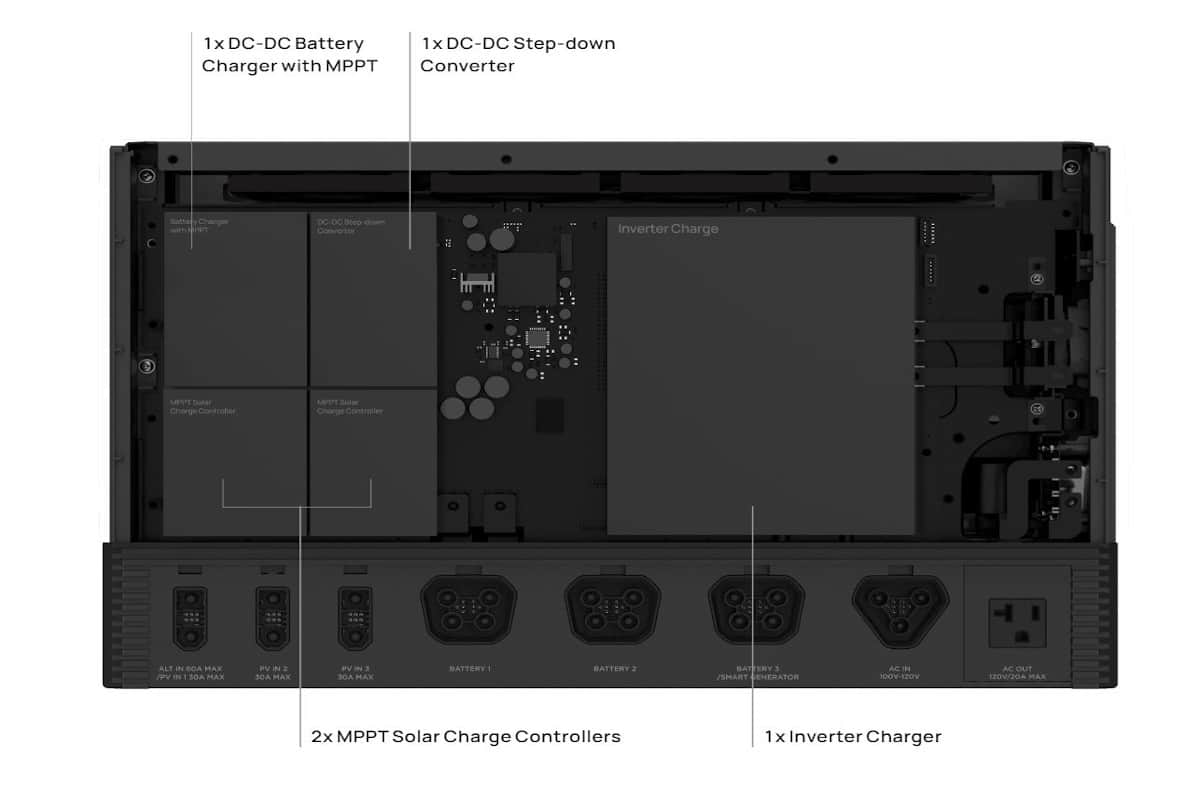
Next up is the battery charger with MPPT. This system recognizes the difference between your alternator and PV (solar) panels. It turns the draw on and off if the vehicle is idling and adjusts its current to protect your battery and alternator.
When it comes to solar charging, the unit sports three independent MPPT (maximum power point tracker) controllers. The use of multiple MPPT controllers lets the system take input power from various solar panel manufacturers and allows for a variety of Watts and Volts to flow through.
Across the bottom, the front is where you find the covers for the seven inputs. You have three on the left that can all be used as solar inputs, with one being used for an alternator connection (the most recent firmware update allows for all three to be used for Alternator inputs now).
The alternator connection is an excellent way to charge it in a Van or RV. The Alternator input supports 13V-60V, 60A with 1000W Max. The next three ports are your battery inputs. The last covered terminal is your AC power for charging via shore power or even your existing grid. That connection supports 100-120V, 30A at 3000W Max. The final connection on the bottom front is an AC out plug which is rated at 3600W output.

On the right side, you will find an AC out plug, a DC out the plug, and a pair of RJ45 CAN bus plugs. If you don’t purchase the AC/DC Smart Distribution Panel, you won’t get the cables or use those plugs on the side. If you opted for the Distribution Panel, the cables will come ready to wire in. The two RJ45 cable connections run to the AC/DC Distribution Panel and the Power Kit Console, not for hardwiring the Power Hub to the internet. If you opt-out of the two add-on items, they provide you with a set of terminators to place inside the ports, so the unit doesn’t have any malfunctions.

You will only find three buttons on the Power Hub. The unit’s main power button is under a silver cover on the right side. I love that it is covered and protected from accidentally being pressed. You have to flip up the silver cover on purpose to access the power button. Also, your AC and DC power buttons are on the front towards the top. These turn the AC and the DC outputs on for the device.

Above those, you have a series of lights that illuminate in correspondence with what is happening. i.e., Alternator input power, solar power, AC out, etc. Anytime there is a light, one expects it to fill a dark room and be obnoxious. EcoFlow did a pretty great job of keeping the glow very minimal. When in a dark room, it is very minimal.
The top is where EcoFlow has housed all the cooling exhaust fans. Keep that in mind, as during installation, you will need room for those to blow heat out and room at the bottom for the cooler air to be drawn in.
Batteries

In our kit, we had a total of three 5kWh batteries. Each battery is identical to the other. They offer the same silver and dark grey color scheme with the same futuristic-looking design lines. Each battery has a plug connecting it to the Power Hub that is recessed from the top of the battery. On the top, you will find a removable panel to access the fuse so you can change it if needed. On the front, you find an independent power button and a small LCD screen that shows that particular battery’s charge percentage.
AC/DC Distribution Panel
The AC/DC Distribution Panel is styled the same as the Power Hub and Batteries. The exterior covers are frosted-looking hard plastic and dawn the EcoFlow logo like the rest of the components. Popping it open is easy, but not so easy that I’d worry about it falling off ever.
Inside, you find your breakers, fuses, and various lights to indicate what is running and connected. Once you pull that panel off, you get to the internal guts. Inside the Distribution Panel, you will find various places to knock out plastic access ports on the bottom, sides, and back depending on your installation setup. Everything inside is clearly labeled and still sticks to the same visual color scheme.
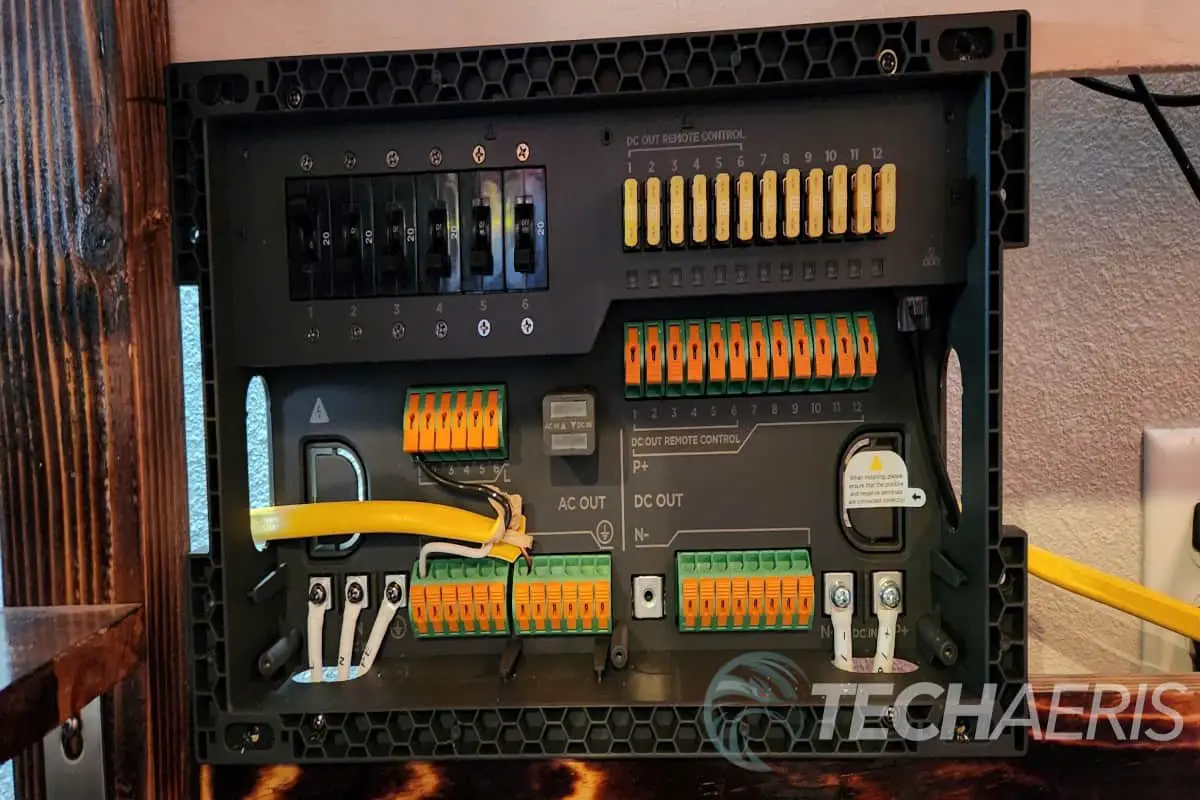
On the left side, you find your 6 AC breakers and the wiring ports to power them up. Each wire port is a simple pull clip; insert your cable and click it shut. On the right side are your DC connections. The first 6 DC out circuits can be controlled remotely via the app or the Power Kit Console. Once you have them identified, it makes switching specific lights, outlets, or other DC-powered devices on and off super easy.
The Console
The Console is a 7-inch touchscreen control tablet that allows you to control the system. It has a system power button on the front right corner and the EcoFlow branding below it. You will find a USB-C input on the left side for backup power and software upgrades. On the top, you will find a 5V/1A USB port to charge a phone or whatever else you may need a USB port for.

Ease of Use (Hardware)
The EcoFlow Power Kit is marketed as a plug-n-play modular kit that anyone can use. The connections are all clearly labeled, and each one is different in its design to ensure you don’t connect the wrong cable to the wrong port. For instance, the battery cables are all four-prong connections of sorts, the solar input is two-prong, and the AC input is three-prong. You can’t force the wrong cable connection into the wrong place. You don’t even have to mount the Power Hub to a wall; it can lay on its back on a counter or in a cupboard (provided you leave it adequate space for airflow).
Powering on the device is straightforward and is handled by a button on the front of the Power Hub. You don’t even need the app or the Power Console to give you a battery readout as they put that on the front top corner of each battery. A person could very easily start with the Power Hub, a single battery of your choice, a couple of solar panels, and power a small office, small shop, man cave, she shed, van, bus, RV, or what have you.

Once the battery is connected and on, you must hit the AC power and plug something in. Unlike portable power stations, the Power Hub only offers you one pure-sine wave AC inverter out plug. A simple solution is to connect a power strip for additional outlets, and it is an easy solution for a small space like a Van or Tiny Home possibly.
The ease of use gets a little more complicated with the addition of the AC/DC distribution panel, the AC input wall plug, and the wiring in the alternator. When you purchase your EcoFlow Power Kit, you can choose “I will use EcoFlow Installation Services.” You can provide your contact info to EcoFlow, and their offline installers will reach out to help get you up and running. Unfortunately, I can not find information on average cost or if they don’t have an installer close by what they do. However, EcoFlow does offer up unlimited chat and call support.
While letting someone else do all the dirty work, it isn’t so far advanced that you would risk burning down the house or electrocuting yourself if you can follow directions and be safe. EcoFlow has everything inside the AC/DC distribution panel clearly labeled, and all the cables match their designated screws. The user manual walks you through each connection, shows you pictures, and gives you easy-to-understand diagrams. When working with electricity, be sure to keep things unplugged and off. I wired everything into the distribution panel while it was disconnected from the Power Hub to ensure no current was flowing through the box, and only after everything was connected and closed up did I plug it in and power it up.
If you opt to wire in the alternator cable for your RV or Van build, you will need a 100A inline fuse on the power cable, which is not included in the kit. Not the end of the world, but something I was surprised they didn’t include since they are super inexpensive; I found one for $10 on Amazon. The cable they provide is 20 feet long and should get you from anywhere inside your RV or Van the alternator. Feel free to shorten it when you get the line run. On a side note, several people I have talked with suggest digging a bit deeper and possibly installing a larger alternator to handle the additional output.
As for the AC main charging cable, it comes with no wall plug. I imagine that is, so they don’t have to manufacture multiple cables for various countries. No matter the reason, snagging a plug at Lowes, Home Depot, or any hardware store is pretty easy. Again, the cables are labeled, and connecting the plug just takes a few screws.
Ease of Use (APP/Console)
The App on Android
Controlling all the power is handled by the App on your smartphone and/or the Power Kit Console. On the App side of things, you can connect to the Power Hub by Wi-Fi or Bluetooth. Yes, when the unit is connected via Wi-Fi, you have control over the system when you are away from its location. I check input and output power regularly while I am at work.
You get a very good overview of your system on the main home screen. The top shows your inputs and what watts they are providing the system. You have a Solar/Alternator, AC, and Smart Generator.
Below the animation of a home or a van, you get the available time remaining and a percentage. For those of you who are new to these numbers, the available time remaining is based on the battery capacity and the current draw on them.
Below that, you see input and output power in Watts.


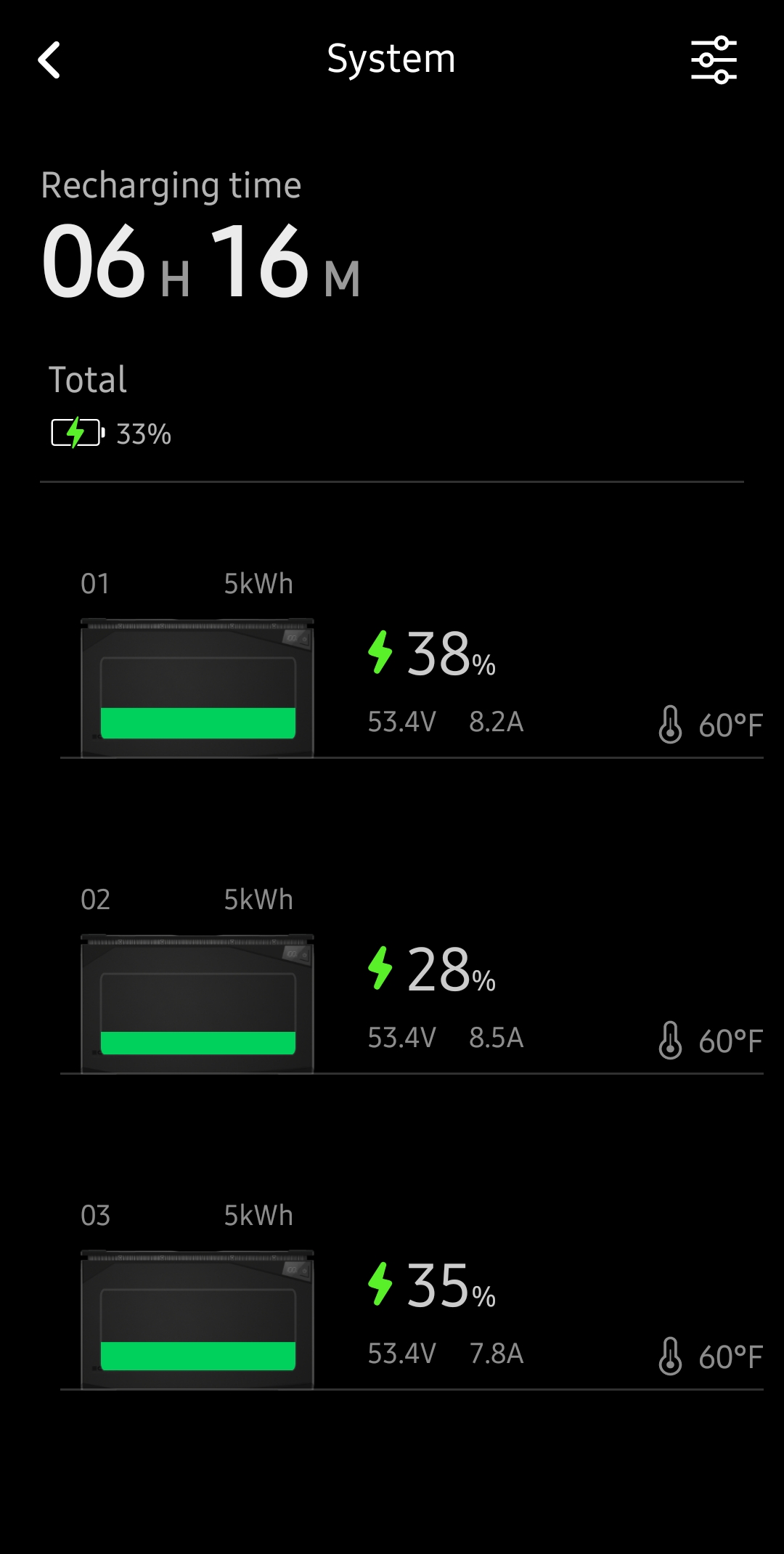
Each section that provides a white arrow can be opened for more detailed information. When you open the available time menu, you are greeted with a battery percentage per battery, current voltage, amperage, and temperature.
Under the input menu, you get to see the total W of energy generated. You also get to dive in a little deeper and see what is pulling the most power to the system. You can turn on or off any of the solar/alternator connections, the AC connection, and the smart generator connection. Alternatively, being able to see if a specific solar array or the alternator is pulling in any power can be quite useful.
Under the output menu, you have a bit more information to digest. EcoFlow breaks it down into AC and DC tabs. At the top, you get a total watts output followed by the total energy used. Then you get a nifty little picture layout that lets you see each circuit, including the primary AC output plug and what each one is pulling. You can also turn on or off the AC or DC.
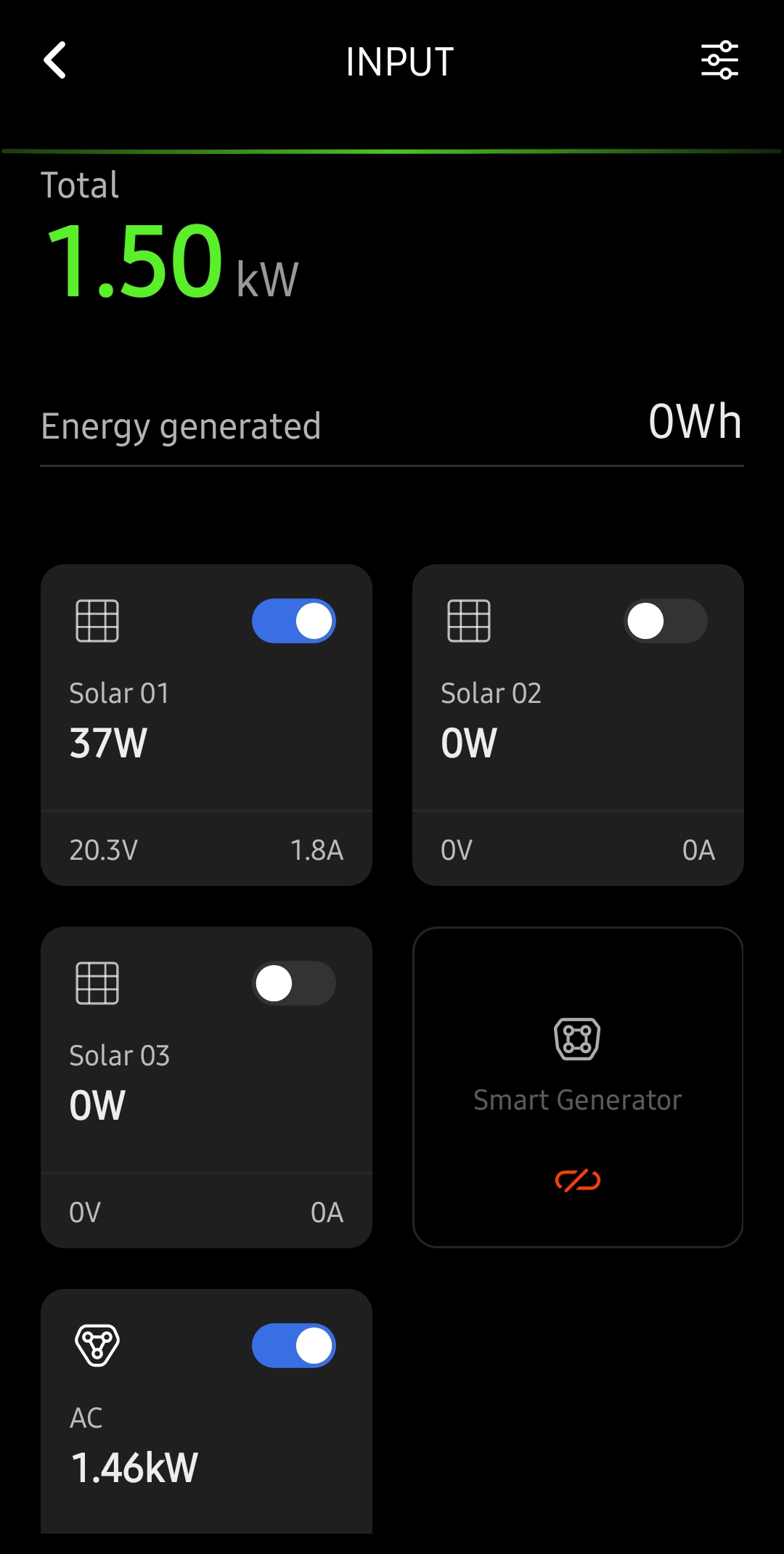
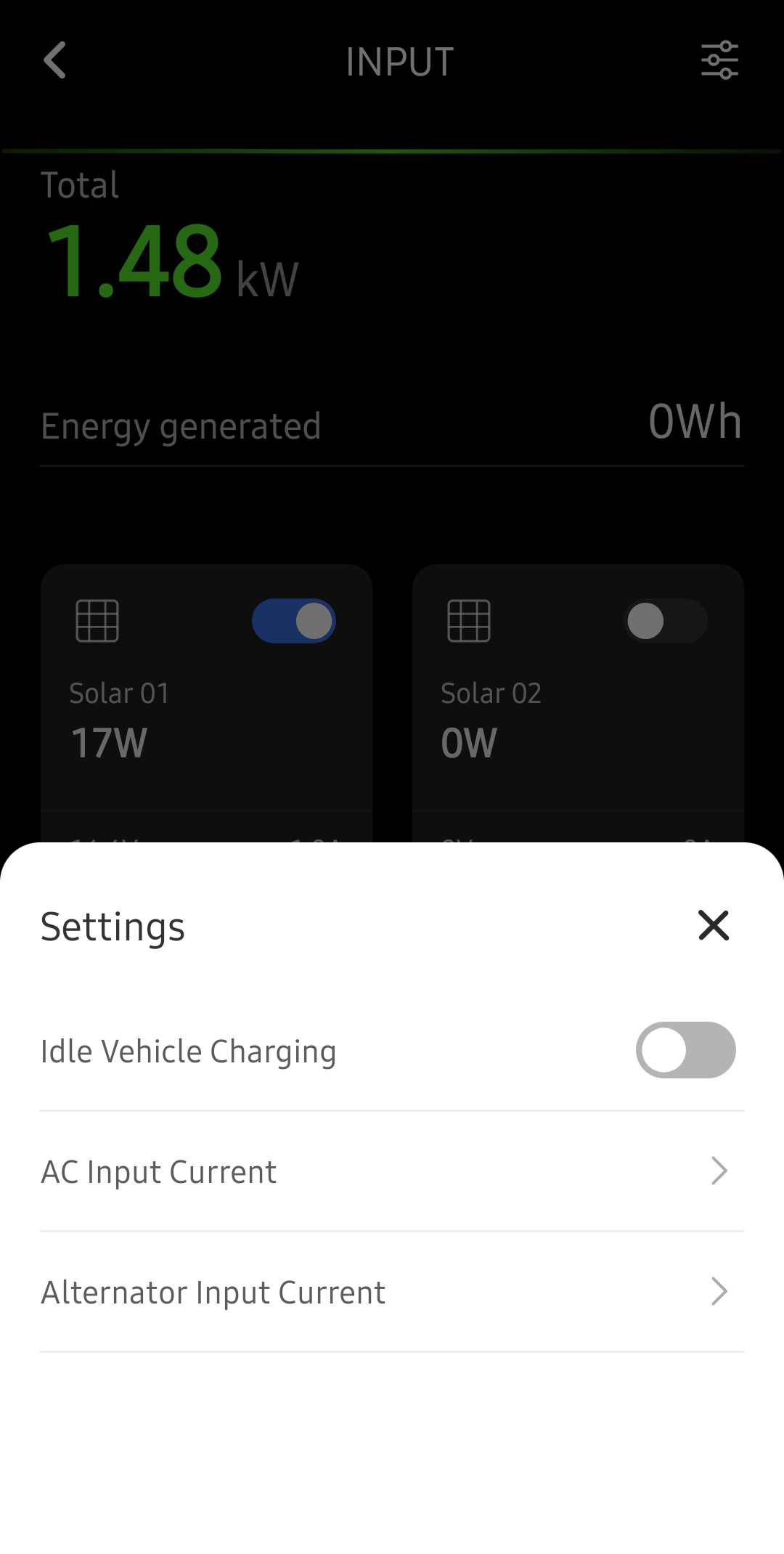
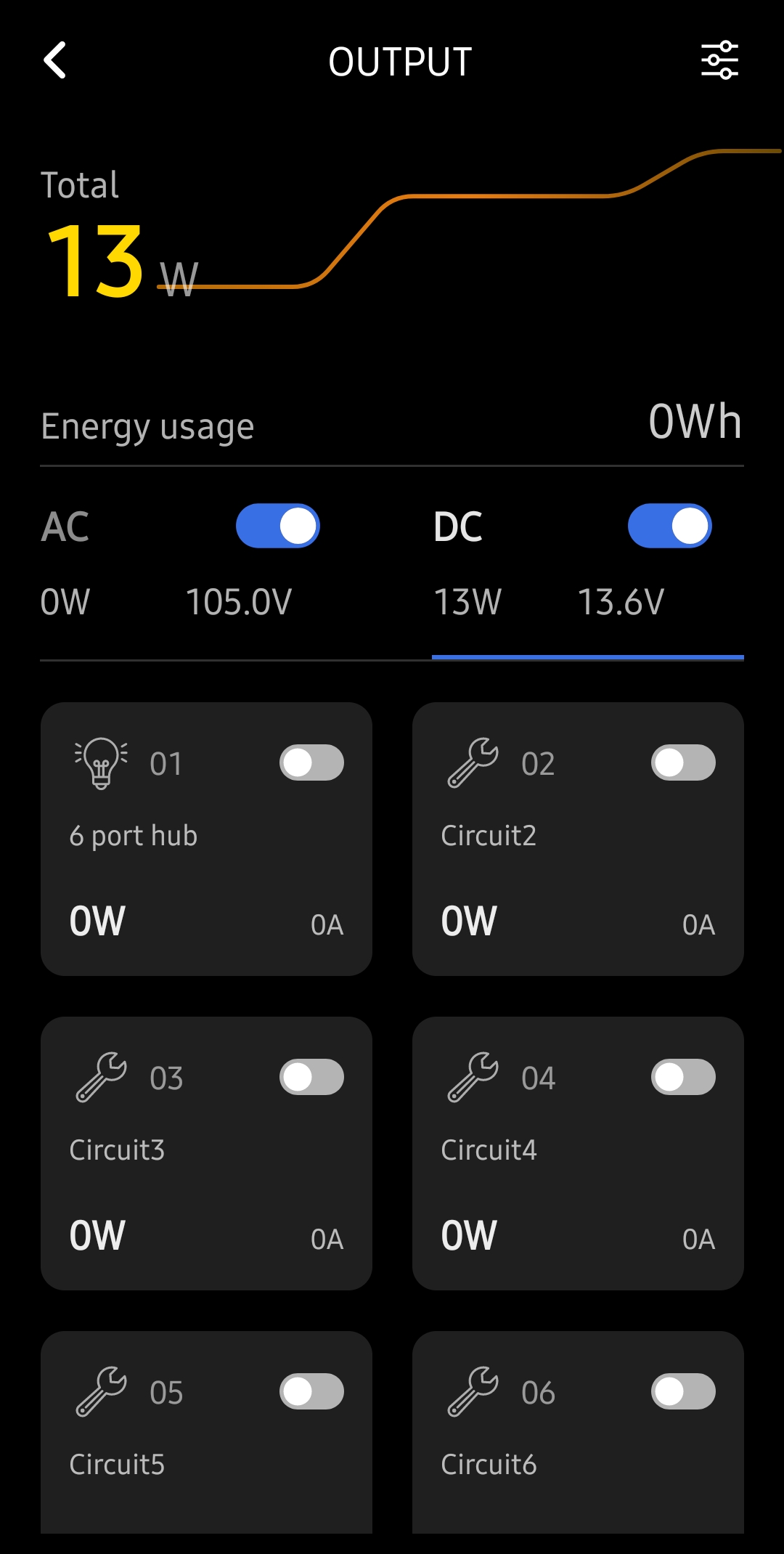
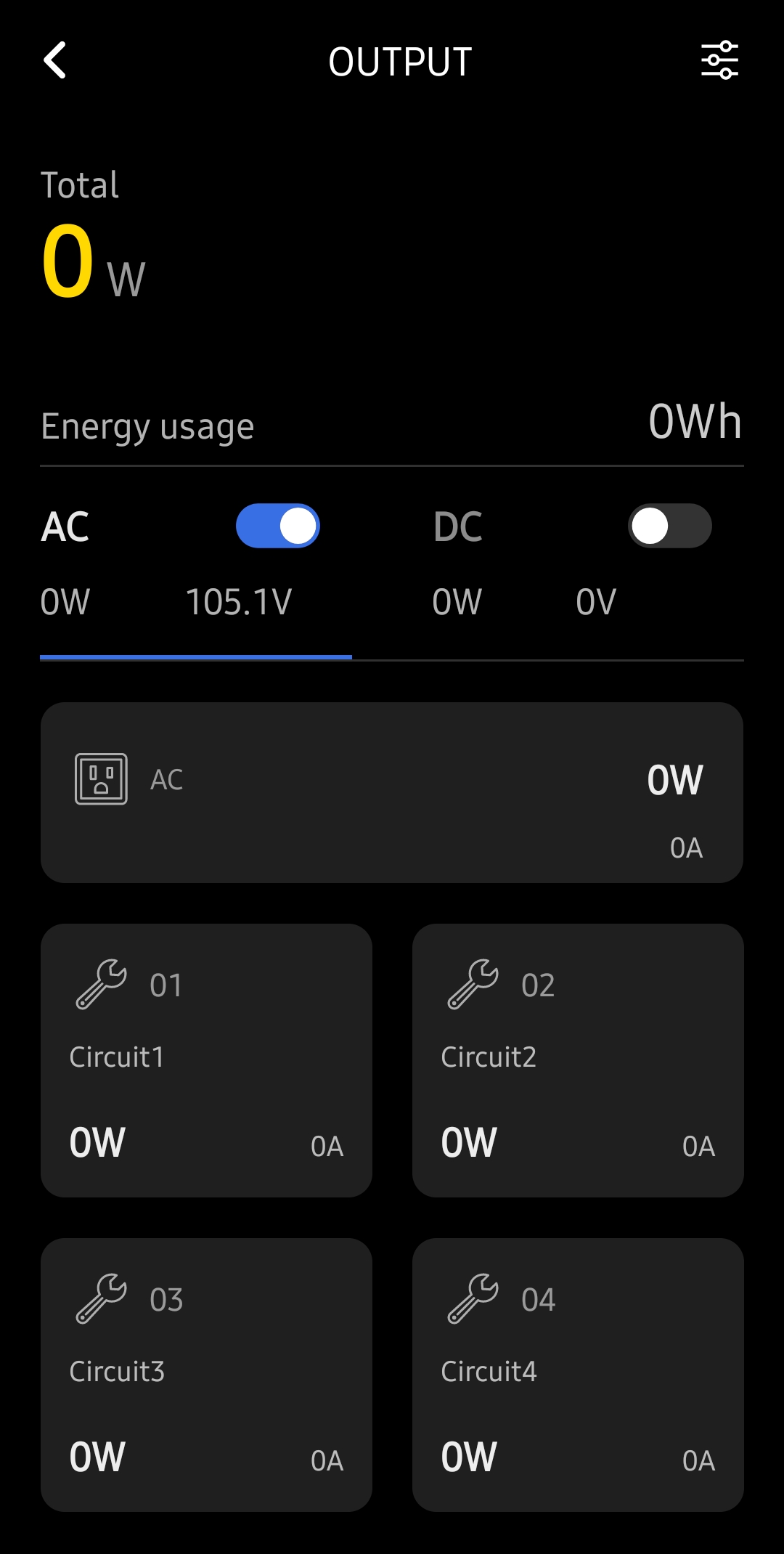
On the DC side of things still gain the same total watts and energy use at the top, but now you get all the DC circuits. The first 6 of these are independently controllable via the small radio button on each circuit.
One nice setting is the ability to edit each circuit. While you are in the output screen and you tap on the settings button on the top right, you get to edit the circuits. From here, you can label each one for what they are ie, TV, Kitchen Lights, Stove, Laptop, etc. You can also give them each a new icon. There aren’t a ton of icon options, but at least there are some choices to make it easier to recognize what is on, off, and consuming the most power.
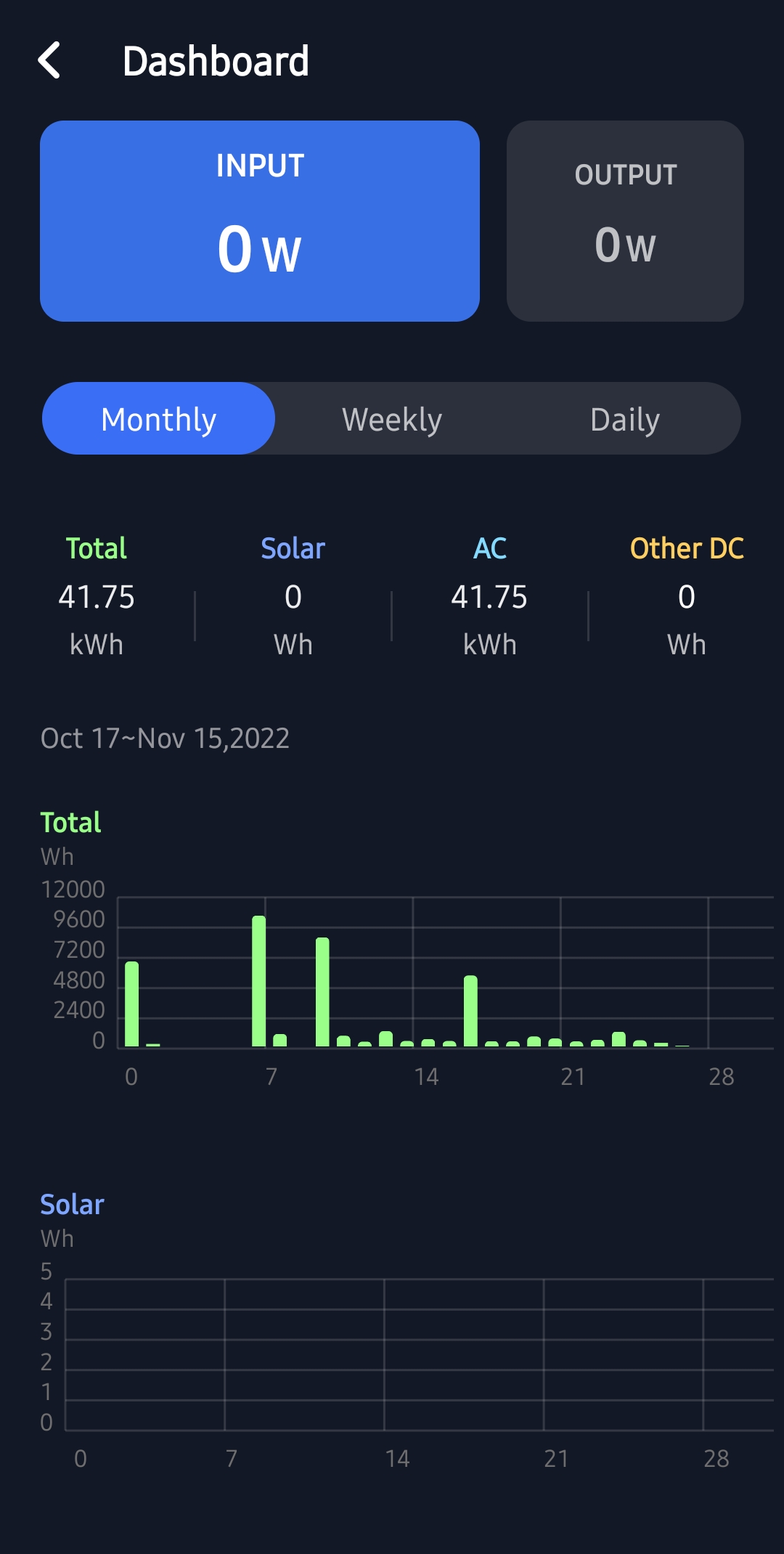
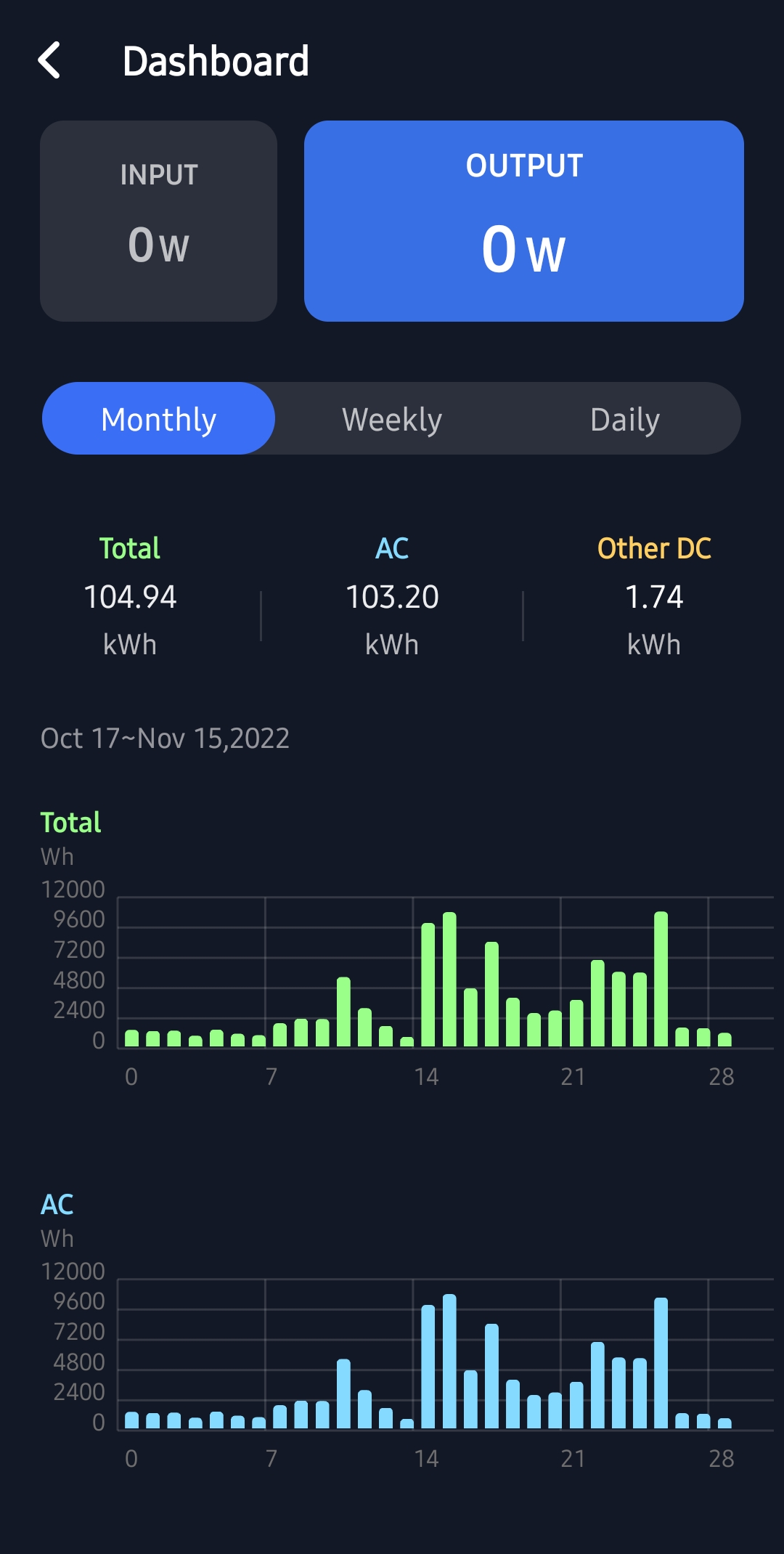
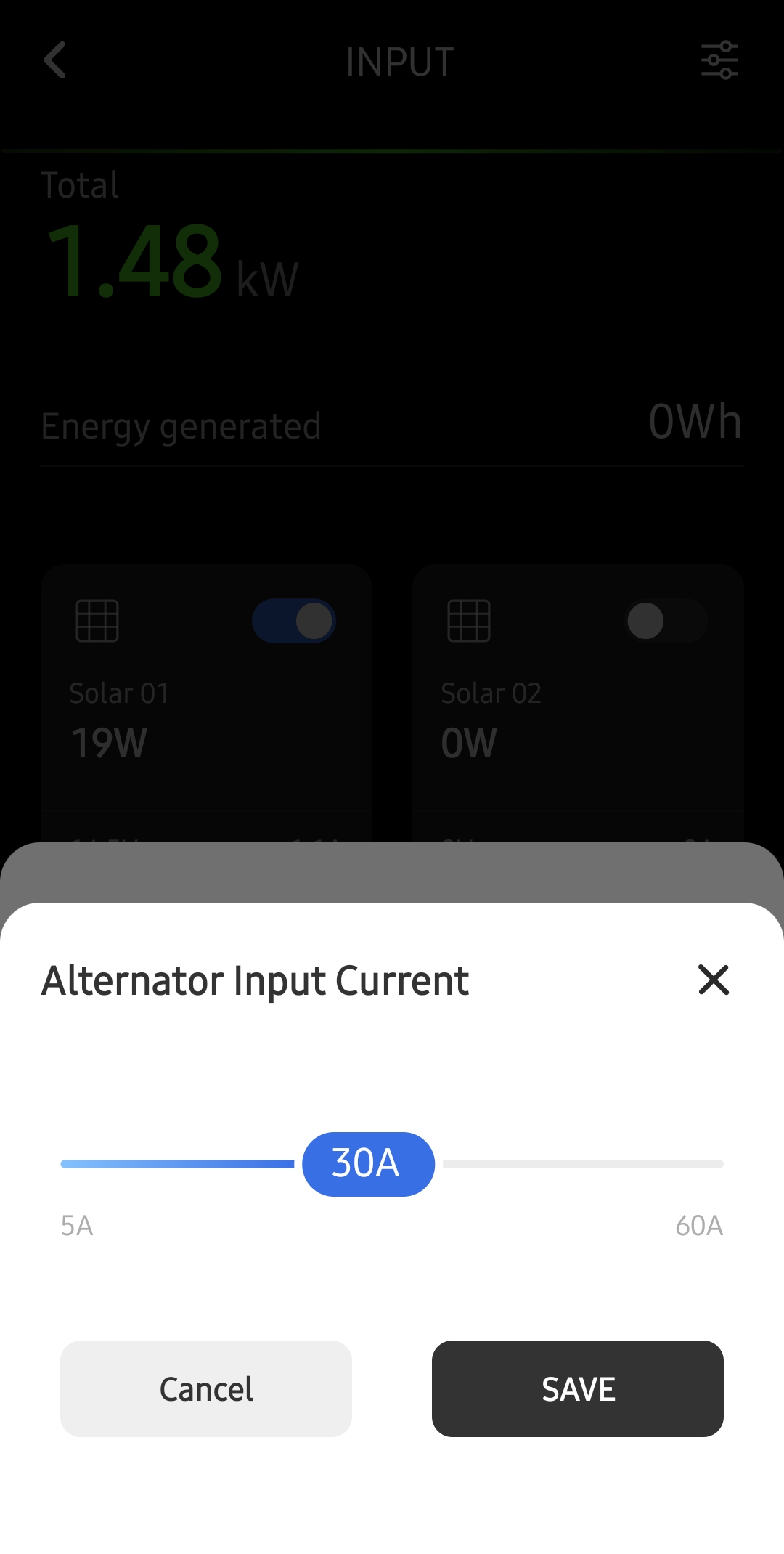
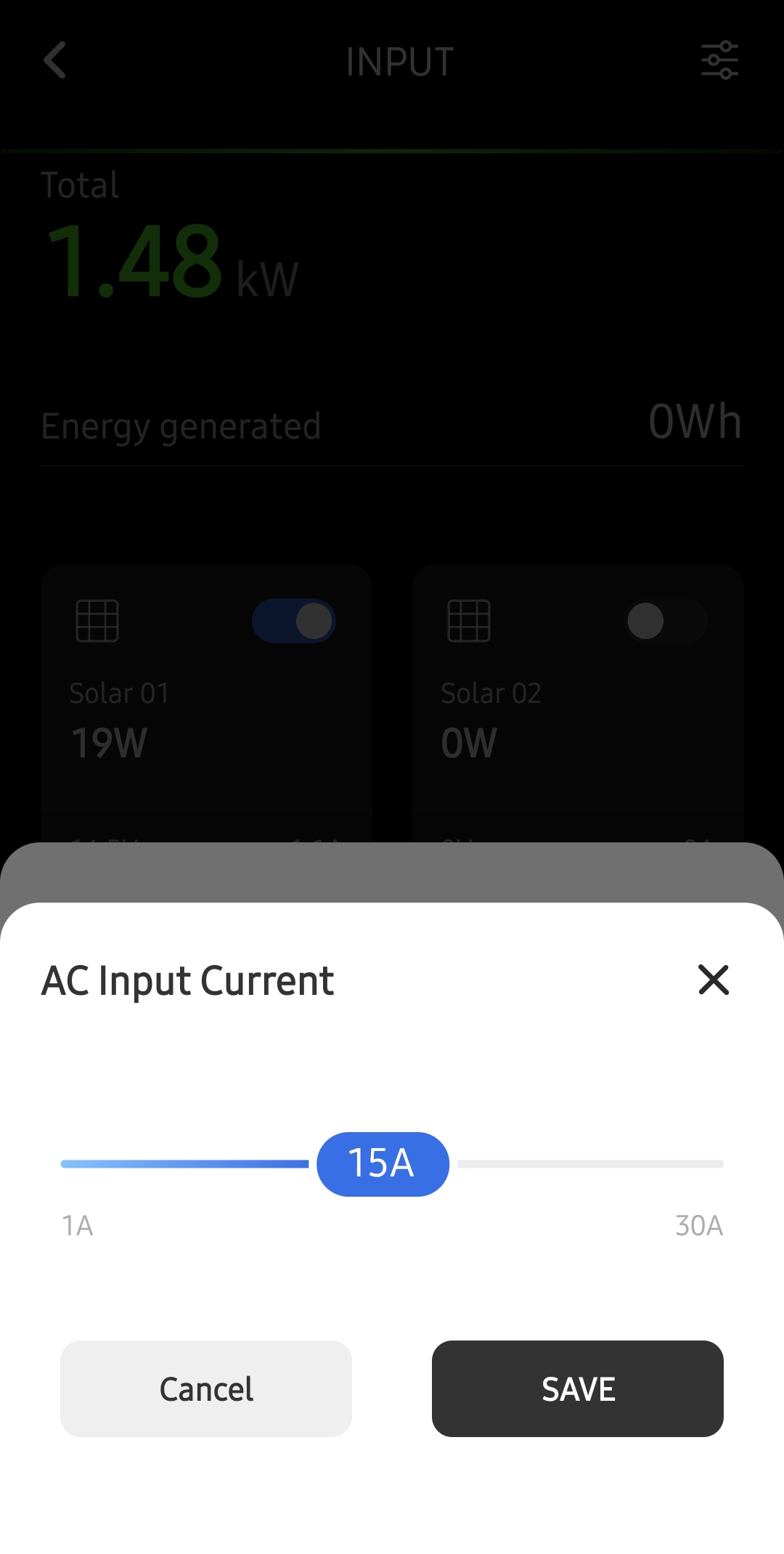
There is one dashboard you can access on the app that you can not get on the Power Kit Console, at least not currently. That dashboard shows your input and output in graphs by month, week, and day. It makes it easy to see what is providing you the most input and what day of the week or month you are consuming the most power.
The Power Kit Console
The Power Kit Console offers up a lot of the same information as the app on a fairly clear 7-inch touch screen. The Main screen is laid out very similarly to the phone app. You get a quick look at your available time, battery percentage, Inputs, and outputs. Tapping each of the boxes takes you to the more in-depth screen.
Under the system tab, you will get a rundown of the system’s batteries, including Volts, Amps, temperature, and charge percentage. Under the input tab, you will see the various available input methods, if they are on or off, and other tidbits of information.
The same thing goes for your output tab. Here you can see which of your AC and DC components are pulling the most power and switch them off and on as needed. The only thing that differs, but I hope they add in, is the graph system you see on the App.
Here is a quick video walkthrough of the two so you can see it a bit better.
Performance
Like all other power stations we have reviewed, everyone’s needs and overall performance will be very different. With the EcoFlow Power Kit, that becomes even more so true with the varying degree of options you can choose from. I can’t speak to how the 2kWh batteries perform, how the Power Hub uses a full solar panel set-up, or how the alternator charging or the dual-fuel generator input works. I can speak to what I have seen and experienced in my few months with the system, though.
Since my test build post at the end of September, I have moved the whole system into my bedroom. I wired up an AC outlet under my desk through the distribution panel and connected a set of surge protectors. I am running my PC, dual 32-inch monitors, corner light, heated blanket, phone chargers, Epson printer, stereo from the AC plug, and surge protectors.
On the inverter AC outlet on the front of the Power Hub, I ran my window AC unit while it was still hot out, and now that the snow has come, I have been running a fireplace-looking space heater.
With all but the printer printing, I pushed the output from roughly 1.28kWh to 1.50kWh. That isn’t even half of the 3600W AC output ability of the system. If I run everything at that rate on the 15kWh batteries, I should expect 9-10 hours of run time before I am out of power. According to the systems algorithm, it came in at 9 hours and 28minutes.
As usual, there are a lot of factors that can play into what your actual time will be. I won’t be on my PC or need the electric blanket on for 9 hours. Chances are I wouldn’t leave the heater running on high that long, either. Shutting off the heater and the blanket took the output to a cool 178W and returned approximately two days of power if the output is consistent at that wattage.
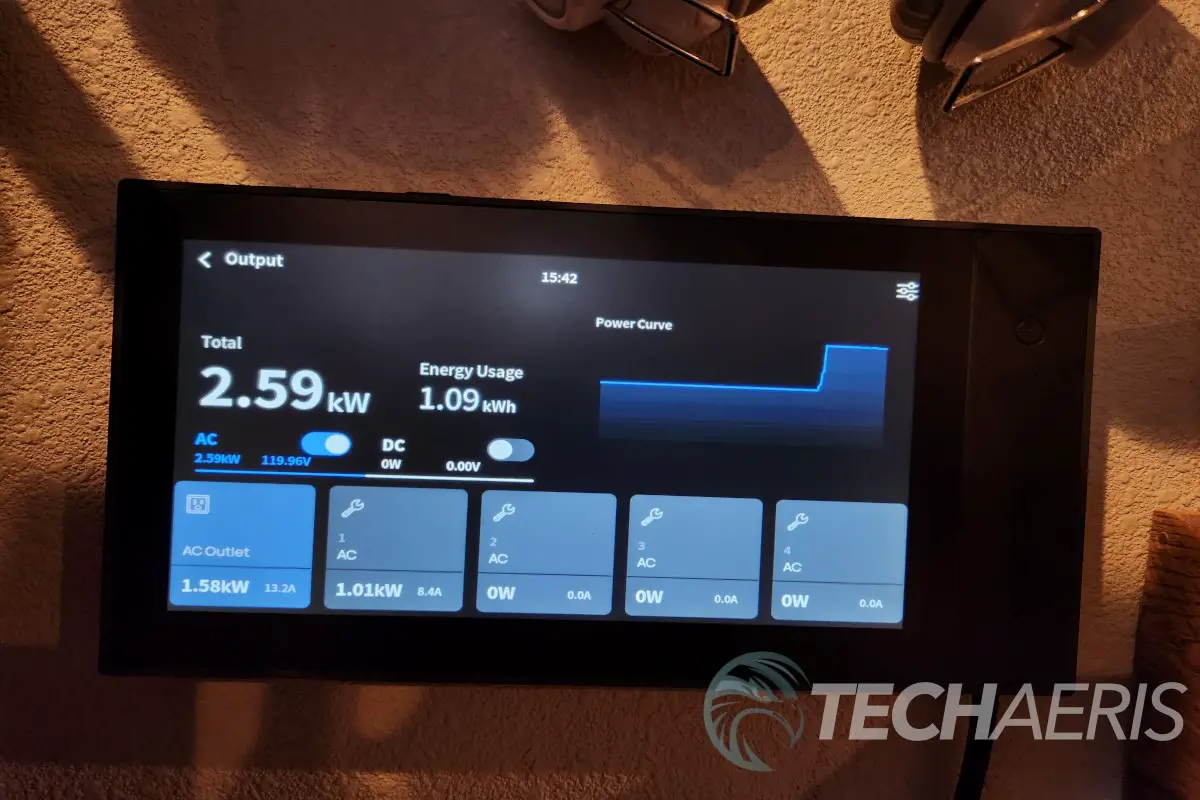
I went ahead and doubled down on the system, plugged the AirFryer in, and started cooking some fries. I also added the heater I have been using on the system to push up the wattage. It pushed the output to 2.58kWh and didn’t skip a beat. I added in the heated blanket, and it pushed up to 2.75kWh. The estimated discharge time came at 4 hours, and some changed and fluctuated a bit. In a real-life, you won’t be burning an AirFryer for 4 hours.
The fries cooked up in 15 minutes, and the system readjusted its readings. In that 15-minute window, I burned roughly 5% of the 15kWh battery. During the heavy loads, the fans on the Power Hub spun up and hit a 55.5dB average with a peak of 69.9dB. Some of that noise would have been from the AirFryer, but the Power Hub was clearly louder.

On a fairly consistent basis, I was able to run most of the needs for 3-5 days before needing a recharge without using any input power. I did put a Newpowa 100W 9BB panel on my back deck for a few days to push some sun power into the unit. I was seeing some pretty low wattage being this late in the year. In September, I was getting it to produce 75W most of the time. That isn’t enough to push the system to charge up from overnight use.
A heavier-duty panel system that would be much closer to the input charge abilities of the EcoFlow Power Kits 1600W solar input would be ideal. EcoFlow launched a new 400W rigid panel that would fit the bill quite well. You can get a pair for about $1000 on sale, regularly for $1,375. Since the Power Hubs solar inputs are a standard MC4 connection, you can easily use any panel from any manufacturer to power the system. Just be sure to stay within the 15-60V 30A range.
The Power Hub offers By-pass and EPS functions also. By-pass lets the grid power pass through the unit to the inverter and the AC/DC distribution panel. The EPS function kicks on as soon as the grid power is lost. Is it fast enough of a switch, though? Short answer, no. Long answer, yes. I know that is confusing. I left everything plugged in and running, including my desktop PC, while still typing this up and opened up the app. Then I shut off the AC input.
The heater flickered but was back on faster than I could notice. My PC, on the other hand, rebooted. I am not surprised as this is not designed to be a UPS, although it really should be capable. I’d say if you planned to use this as a power backup rather than a power solution, you may want to have a UPS inline for some of your more sensitive electronics.
Noise is often forgotten when these power stations or solar generators are concerned. We assume silent operations since it is battery-powered. While they don’t use a motor like a traditional generator, they do have sounds associated with them. In this case, the cooling fans run across the top of the Power Hub. Sitting roughly 3.5 feet from the Power Hub with the fans running, it produced about 50dBs of noise. The fans don’t run all the time; it just depends on what it is doing.
With heavier loads, like the heater that is pulling 1.14kWh, they are on. Also, when charging at high input, they kick on and run until it is fully charged. If I lower the Amp input to around 5A, I can still pull some power in and keep the fans low or off. The Power Hub does need ventilation of 10cm on the top and 20cm on the bottom. Hiding the Power Hub in an enclosed area isn’t the best option, but it will be fine if it has enough space to breathe.
The fan noise isn’t a huge issue during the day, but if you are a light sleeper and have the hub near your bed, you might find it a bit too loud. Keeping the output and/or input power under 500w/5A or so seemed to be the sweet spot for keeping the fans off.
Battery Life
With many of the other units I have reviewed, the EcoFlow Power Kit uses Lithium Iron Phosphate (LFP, LiFeP04) battery chemistry. In a perfect world, that should net you ~3500 Cycles up to 80% Capacity. In theory, that means you should see somewhere in the neighborhood of 9 years before the units fully charged batteries produce only 80% when fully charged. That is, of course, assuming you drain and recharge every single day for that entire time. If your system is set up and running efficiently, then you shouldn’t see yourself doing that every day, and I would expect the batteries to last a lot longer.
I read several people who experienced battery drain on stand-by overnight while many others didn’t. I left it sitting for a week with no usage except for checking the console readout compared to the app readout, and it never dropped at all. It is hard to pinpoint where this could come from. If the batteries were in colder environments, there would be a drop as the heaters on them would most likely be kicking on and using some power.
As for actual use time, that again depends on what you need to be plugged into it and how much input you have going into it as well. As I mentioned, I was seeing 3-5 days of battery life depending on the day of the week, who was home, the temperature, and what we were doing. All of that was without putting any power into the unit and pretty heavy usage items like the heater, the AC unit, and the heated blanket.
I ran a kill-o-watt meter to see if the watts pulled from various units were accurate to what the app and the Console were depicting to verify their accuracy. I was finding a 2-5 watt variation on the output plug found on the front of the Power Hub and a 1-3 watt variation on an outlet run from the AC/DC Distribution Panel. In both cases, the variation is a bit higher on the Power Kits App and Console. You can see in the image below 127W on the meter and 128W on AC 1. I can live with that.

The estimated time to charge and discharge proved to be accurate for me in my testing. The system was adjusting in real-time based on the outputs and inputs it was using, and when left to its own devices, it was correct. The ability to see what is pulling power, how much it is pulling, and how much you are putting into the system can help you grasp your usage and alter how you power your life. That knowledge will give you the best results in battery life and usage.
Price/Value
On the low end of the bundles, you can pick up a Power Hub with a 2kWh battery on sale for $4,099 from $4,497. The high-end of the bundles, the 15kWh kit with the AC/DC Smart Distribution Panel and Power Kit Console, is on sale for $14,239, down from $17,329. You have just about every other conceivable price in between, depending on your battery and additional hardware choices.
Your best bet on the value comes from how you plan to use it. Are you going to make this a backup system? It certainly is an option, but you will want to look into purchasing the EcoFlow SmartHome Panel or a transfer switch to support a pre-wired home. Are you going to use it to offset your power bill? It could be helpful, but mathematically it is a gamble.
If you go with the full 5kWh kit at $14,239 with an expected 100% battery life for nine years, that comes out to $131.84 a month. You may as well stick to the grid at that point. However, if you know your peak hours and use the EcoFlow Power Kit during those times, you could lower your billing a little.
Now, if you’re going to use this system for its first intended purpose, off-grid living, RV/Van life, or powering a shop that doesn’t have power, then it is a little different. Being that the Power Hub takes out all the guesswork of a DIY system and the batteries are high-end with their own BMS and heaters, it would make for a very easy and viable solution that is relatively headache free.
EcoFlow gives you a 5-year warranty on the system to make sure you get the most out of your purchase without worry. A DIY system and its various components can vary widely in the number of years on the warranties and would likely require extra effort to claim with so many potential failure points.
Another great thing about the kit isn’t just that it is plug-n-play but also that it can be moved, unlike some permanent installs you can get from other companies. Knowing that if your lifestyle, location, or vehicle changes, this investment can tag along relatively easily is a pretty solid selling point.
Product updates via firmware/software to solve issues or add additional functionality promptly add a lot of value to the system. There have been 2 or 3 updates pushed just since I started using it. The App was even overhauled in the last few weeks. The most current update of 1.0.1.134 kicked things up a bit with the following features/functions added or adjusted –
- Removed the function of automatic shutdown of AC output after 2 hours of continuous open load. (AC output is continuously under 10W.)
- Optimized the alternator charging function. When connected to a 24V alternator, the alternator charge power increases from 1000W to 1600W.
- Added vehicle alternator charging functions to PV IN2 and PV IN3 ports.
- Added low power consumption strategy. When the AC and DC outputs are off and there is no charging input for 30 seconds it enters standby mode to conserve power.
Customer service can make or break the end-user experience, and often a great product can be looked over because of a bad wrap on the service side of the business. I reached out to EcoFlow via the chat function on their website to see if I could answer some questions quickly. I was chatting with a representative within 2 minutes. The total interaction was about 15 minutes.
He couldn’t help me with my only issue, which is that the time clock on the Power Kit Console is a 24 clock, can’t be changed to a 12-hour clock, nor can it be manually set. As it sits right now, it is about 5 hours in the future. I don’t think it is a big deal, as I don’t and won’t be using it as a clock anyways, but I do wonder if it has any effect on its estimates.
Anyways, my issue needed to follow up by another department, and I was told to keep an eye out for an email. I expected to wait a day or two, but they contacted me 4 hours later and seemed genuinely concerned and sorry there was an issue. That is good, in my opinion considering the state of other company customer service horror stories as of late. Unfortunately, they weren’t able to resolve my issue, and I was advised it would need to be resolved in a future Firmware update.
That whole conversation took place on November 2nd, late in the evening. I checked for updates on November 15th as I was adding images and touching up this review. Lo and behold, a new update is out, and it addresses the time clock issue. A fix for a mundane issue in 13 days or less is pretty outstanding.
Wrap Up
I have yet to find anything that makes the system not worth the time, effort, and cost. While it will be a little more expensive than building your own system, you gain warranties, support, a sleek look, and a lot fewer headaches. It is extremely easy to set up, and the app and console are intuitive to use. The company is engaged on its social media platforms and responds quickly to chats.
You will need to fine-tune your needs before purchasing and decide what it is you are trying to achieve. The total kit might be what you want but not what you need. Run through EcoFlows “Help Me Choose” to get a better idea of what you might need. Feel free to reach out to them for any questions or concerns too.
Long-term use will determine the success of the product. We were fortunate enough to get in on the first run system. I fully expect EcoFlow to continue to update and tweak the overall system as time goes on. Over the last three months or so, I haven’t had a problem. I plan to get a solar array installed this spring and give the Power Hub a good chance to work as it should. I’ll follow up as time progresses to see if this can last as it is supposed to.
In some of our articles and especially in our reviews, you will find Amazon or other affiliate links. As Amazon Associates, we earn from qualifying purchases. Any other purchases you make through these links often result in a small amount being earned for the site and/or our writers. Techaeris often covers brand press releases. Doing this does not constitute an endorsement of any product or service by Techaeris. We provide the press release information for our audience to be informed and make their own decision on a purchase or not. Only our reviews are an endorsement or lack thereof. For more information, you can read our full disclaimer.
Last Updated on January 7, 2023.










