There’s no question the more immersed you can be in your gaming, the more fun you can have and, as some would argue, might even play better. Our Viper V360 7.1 Virtual Surround Headset review takes a look at a very affordable offering to see how it performs as a gaming headset. Read on to see why the Viper V360 earned a spot in our Top Picks of 2016.
Specifications
The Viper V360 7.1 Virtual Surround Headset has the following specifications and features:
- 7.1 Virtual surround sound
- Built-in foldable microphone
- Ultra Bass Response (UBR) system
- USB interface
- Convenient on-ear sound controls
- LED illumination
Speaker:
- Frequency response: 20Hz – 20KHz
- Impedance: 32 Ω at 1kHz
- Sensitivity: 97dB ± 3dB
- Input power: 100mW
- Main drivers: 40mm Neodymium magnet
- Sub-drivers: 20mm
- Cable length: 2.2 meters / 7 feet
- Net weight: 385 g
Microphone:
- Frequency response: 100Hz – 10KHz
- Signal-to-noise ration: 93dB
- Sensitivity: 44dB ± 3dB
- Pick-up pattern: omnidirectional
What’s in the Box
- Viper V360 gaming headset
- Carrying bag
- Quick Start Guide
- Viper Sticker

Design
The Patriot Viper V360 7.1 Virtual Surround Headset has a thin padded headband and dual metal rails protruding out of the top. Both the headband and rails are attached to the rather large earcups. The left earcup houses the LED switch, volume dial, Ultra Bass Response (UBR) switch, and is where the braided USB cable is connected. The microphone is also on the left earcup and folds nicely into the headphones when you aren’t using it. The switches and volume dial are red plastic, but work just fine.

When wearing the headset, the headband is very comfortable and the headphones were surprisingly light. The underside has perforated holes as well, I’m assuming for breathability. The fabric and foam ear cushions fit nicely around my ears, and comfort was never an issue, even during longer gaming sessions. The earcups automatically adjust when you place them on your head as this is handled by the headband which extends out of the earcups as you pull them down over your ears.

The earcups are coated in the same soft finish as the Viper V560 Laser Gaming Mouse, and feature metal grilles which allow the red LED to shine through for a neat effect when the LED lights are switched on. The Viper logo sits on a piece in the middle, resulting in a U shaped grille. The only other branding on the headphones is the Viper wordmark across the top of the headband.
For the price, these are by no means a premium set of headphones but they feel solid and well constructed. The only real complaint one could have with these is that they don’t fold up so they’re not exactly the easiest to stuff into your bag should you be taking them to a buddy’s house for some gaming. It does come with a carrying bag though, so at least there’s that.
Sound
As far as sound goes, the Viper V360 7.1 Virtual Surround Headset sounds really good with its 40mm Neodymium magnet drivers, and sounds even better when you enable the UBR system. With volume controls on the headset itself, it’s easy to reach up and adjust the volume in game. You’ll definitely want to play around a bit to get the optimal sound settings with the app (more on that in a second) when UBR is enabled, when the volume is on the higher end, the UBR with the 20mm sub-drivers is so strong that the headset literally shakes on your head — both awesome and a bit unsettling until you get used to it.
There is a Patriot Viper Headset configuration app available which launches the Viper Audio Center. At first glance the audio center app lets you configure the right and left channels to be at different volumes, and can lock them in place to be equal or offset. It’s not really intuitive but if you right click or double click (ya, I admit I had to read the manual on that one) on the speaker icon then you get other options as well including the ability to switch between 44.1 KHz (CD quality) and 48 KHz (DVD quality), enable and customize an equalizer, enable sound effects, enable 7.1 virtual speaker settings — including setting a virtual “room size” and adjusting any of the seven “speakers,” enabling vocal effects like key shifting and vocal fading, and finally toggling Viper Surround which allows further pitch adjustments.
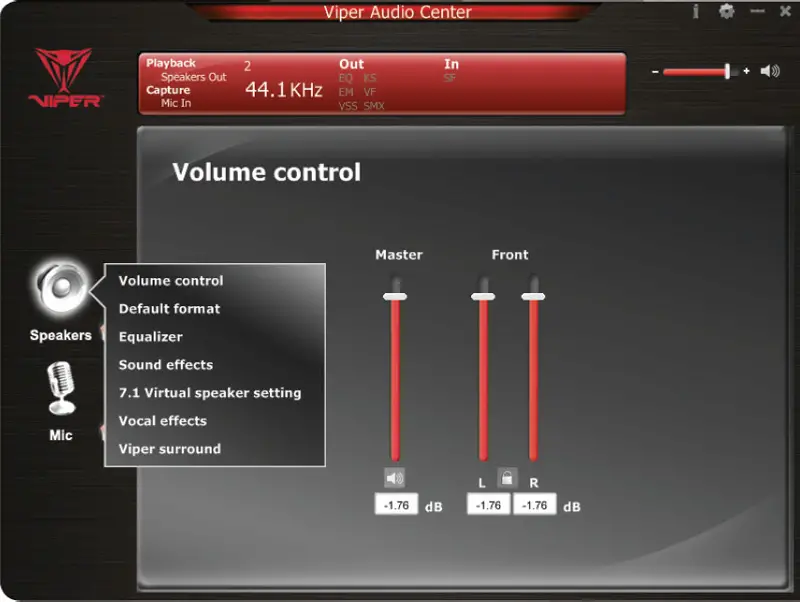
Microphone (Call) Quality
For the most part, conversation was clear although there were a few times now and again that the other party asked me to repeat myself. I’m not exactly sure if it was because of all the other sound going on during gameplay on both ends or if it was a fault of the microphone itself, but those “what did you just say?” moments were few and far between.
You can adjust the microphone settings in the Viper Audio Center as well. Setting adjustments include mic-in and monitor volume, toggling between 44.1 and 48 KHz, adding a microphone echo, adding voice effects which include monster, cartoon, male, and female, and finally toggling microphone boost.
Price/Value
The Viper V360 gaming headset is currently priced at $39.99USD on the Patriot website — a fantastic deal in itself. It’s also currently listed on Amazon for $34.99 which makes it a no brainer when it comes to the value you get for the price.
Wrap-up
If you’re looking for a great sounding, and very affordable gaming headset, you can’t go wrong with the Patriot Viper V360 7.1 Virtual Surround Sound Gaming Headset.
[rwp-review id=”0″]*We were sent a review sample of the Viper V360 7.1 Virtual Surround Headset for the purposes of this review.
Last Updated on September 13, 2016.










