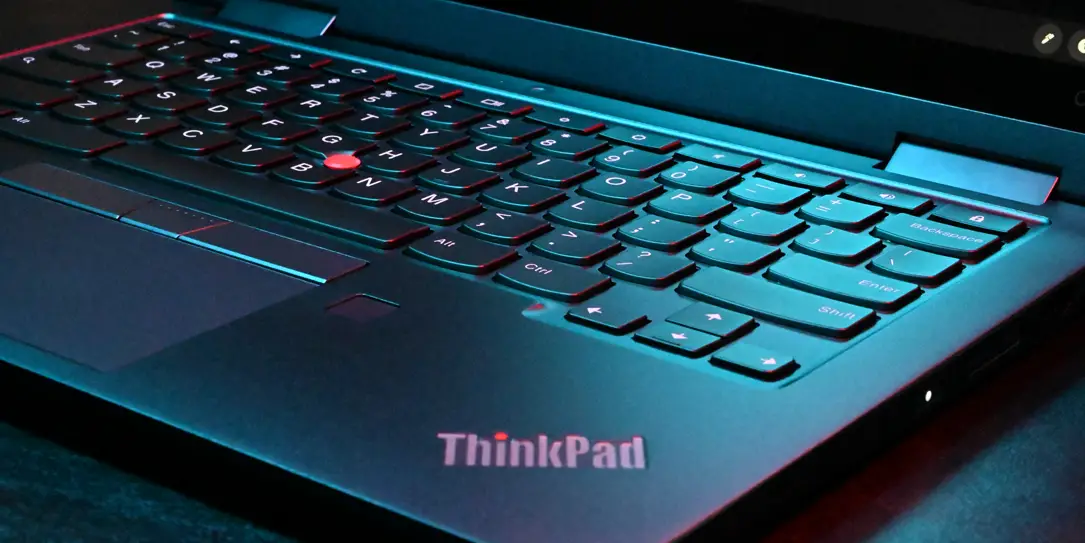As I was opening the ThinkPad C13 Yoga Chromebook box to start this review, my daughter walked in and said, “Ooh, a laptop!”. I explained to her that this was not your average laptop. It was a Chromebook. She wasn’t sure what a Chromebook was, so I explained that it was similar to a PC laptop except for a few key points.
First, it did not use Windows. Instead, it used Chrome OS. Second, the apps that you would use on a Chromebook were primarily Android apps and Chrome extensions that take up less space on the laptop. Third, since no huge programs were clogging up the Chromebook, that should make it faster than a PC laptop. And lastly, the Chromebook could usually be purchased at a lower price.
Suddenly she knew what a Chromebook was. They have them available for use at her school, and this was the kind of laptop she preferred because most of what she uses laptops for were applications. She knew and preferred a Chromebook. She just was not aware of the name Chromebook. So, let’s take a look at the Lenovo ThinkPad C13 Yoga Chromebook to see what it is exactly that makes them an attractive option over a PC laptop and why you should know what they are.
Specifications
The Lenovo ThinkPad C13 Yoga Chromebook has the following specifications (configurable when ordering):
| Processor | AMD® Ryzen™ 5 3500C Processor (2.10 GHz, up to 3.70 GHz Max Boost, 4 Cores, 8 Threads, 4 MB Cache) |
| Graphics | Integrated AMD Radeon Graphics |
| Display | FHD (1920 x 1080) IPS, anti-glare, touchscreen |
| Memory | 8GB DDR4 2400MHz |
| Storage | 256GB SSD |
| Ports | USB 3.2 Gen 1 Type-C (power in), 2x USB 3.2 Gen 1 type A, headphone/mic combo, MicroSD card reader, HDMI 2.0, USB 3.2 Gen 1 |
| Built-in Devices | Microphone, camera, optional fingerprint reader, optional stylus pen |
| Wireless | Intel® Wi-Fi 6 AX200 802.11AX (2 x 2) & Bluetooth® 5.0 |
| Battery | 4 Cell Li-Polymer 51Wh |
| Maximum battery run time | 12.5 hours |
| Operating System | Chrome OS |
| Color | Abyss Blue |
| Dimensions | 15.5 x 307.56 x 212.1mm (0.61 x 12.11 x 8.35”) |
| Weight | 1.50kg (3.30lbs) |
What’s In The Box
- ThinkPad C13 Yoga Chromebook
- 65W AC power cable
- Documentation
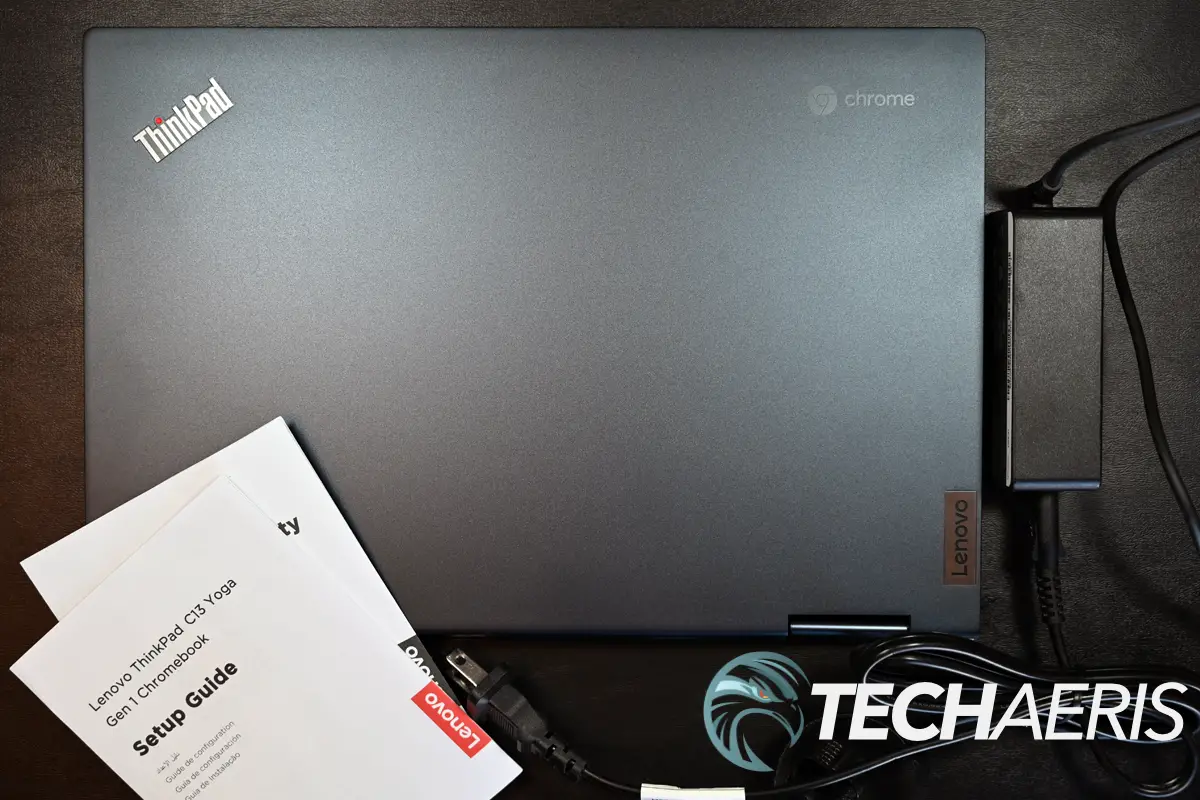
Design
The ThinkPad C13 Yoga Chromebook is a nice but very typical-looking laptop. It has a matte deep blue finish with the Lenovo, ThinkPad, and Chrome logos on the lid. The blue color here is called Abyss Blue, and it is so deep and dark that I thought it was black. Inside there is a full keyboard with a trackpad, pointing stick, left, center, and right mouse controls buttons. The keyboard was very comfortable, and I grew accustomed to it in no time.
The screen opens up entirely so that it can be used tablet style or tented. There is a stylus pen slotted into the front of the unit that is very easy to miss. The Lenovo ThinkPad C13 Yoga Chromebook’s right side has a Kensington lock, USB 3.2 Gen 1 type C, HDMI 2.0, the volume control, the power button, and a speaker. The left side houses a USB 3.2 Gen 1 type C (power in), 2x USB 3.2 Gen 1 type A, headphone/mic combo, MicroSD card reader, and a speaker. Like I said, typical, nothing here that you wouldn’t expect to see in a laptop, regardless of the operating system.

Display
The ThinkPad C13 Yoga Chromebook display is a 13.3 FHD (1920 x 1080) IPS with anti-glare and a touchscreen. The anti-glare works relatively well in normal conditions. Still, if there is a bright light or a sunny window behind you, the resulting glare can be distracting. In a typical office situation, though, the screen looks very nice. Everything is crisp and clear, and the colors are vibrant and bright. The stylus works very well on the screen. All in all, the screen on the ThinkPad C13 Yoga Chromebook is excellent, despite a bit of glare.
Software
As this is the ThinkPad C13 Yoga Chromebook, the OS is, of course, Google’s Chrome. This was my first time using a Chromebook, so I had a bit of a learning curve. Once I learned the basics and how different this is from Windows, I started to like it. The first thing I did was download a few apps from Play Store to test the system out. I downloaded a few games and some productivity apps as well. If you’ve used a smartphone before (and who hasn’t), installation of apps and games was just as easy from the Google Play Store.
I was using the touchscreen for almost everything. Gestures were a great help while using the touchscreen as well. Some of the gestures that I found most useful were swiping left and right to go to the previous screen and next page. Swiping up from the bottom of the page will take you to the home page, and swiping up and holding it will show you all open apps.
Performance
The I ThinkPad C13 Yoga Chromebook that I tested came equipped with an AMD Ryzen 3500 processor. That processor, along with 8GB of RAM and a 256GB SSD drive, allowed me to have spreadsheets, documents, Google, Gmail, and a few games open all at once. Everything continued to run just fine while I worked and played.

Depending on your needs, the ThinkPad C13 Yoga Chromebook is also available with three other processors (two slower with less RAM and one faster with more RAM), up to 16GB of RAM, and eMMC storage.
Sound Quality
The ThinkPad C13 Yoga Chromebook’s sound quality is about what you would expect from a laptop, very weak. It’s good if you are listening to the news, watching a webcast, or in an online meeting, but the speakers are just not adequate for listening to music. This isn’t an exclusive limitation of the ThinkPad C13 Yoga Chromebook. It seems to be the norm for most laptops. I would recommend adding a nice Bluetooth speaker if you will be listening to music. We have plenty of ideas on which Bluetooth speaker to purchase over in the Audio Hardware reviews section right here on Techaeris. Be sure to check that out after you are done with this review.
Camera
The camera on the ThinkPad C13 Yoga Chromebook is a 720p HD webcam with a built-in privacy cover. The privacy cover is very discreet. It is so small that I was sure I would have trouble using it. But it was actually straightforward to use, even for my big, clumsy fingers. The resolution is good, but I would think most people would want at least a 1080p webcam. This does probably depend on what you are using the camera for. If you are in business, 720p would probably suffice. Those doing fashion or beauty streaming would probably want higher resolution. Of course, since this is a ThinkPad Chromebook, it is more of a business-oriented laptop.
Battery Life
The battery on the ThinkPad C13 Yoga Chromebook is advertised to last 12.5 hours. The laptop was used for a good part of the day and never had any battery issues. I would plug it in to charge overnight, and it was ready to go the next morning. I did not try using it for the entire 12.5 hours in one day, but it had more than enough power to handle on and off use all day long
Price/Value
The ThinkPad C13 Yoga Chromebook has a starting price of US$899 and goes up to $1,489. As tested, our configuration comes in at just over $1,300. There are currently eCoupons on Lenovo’s website that will allow you to purchase these from between US$584.35 and US$967.85. That’s a good deal on a quality-built Chromebook.
Photo Gallery
Wrap Up
Suppose you prefer using Android applications and don’t need to download or install all of your programs. In that case, you should take a look at the ThinkPad C13 Yoga Chromebook. It’s a fast, well-built Chromebook that may be what you are looking for.