 If you are working outside the office, doing research in class, or even surfing the web on your deck, you’ll probably want to have a good laptop. While you are on the go, you’ll want to have a lightweight laptop to optimize portability. The Lenovo Yoga 720 12″ is designed for just such a task. How does the Yoga 720 12″ laptop stand up to being on the go? Is it comfortable enough for use on the road? Were there any sacrifices made to keep it portable? For the answers to these and many more questions, read on for the full review of the Lenovo Yoga 720 12″ laptop.
If you are working outside the office, doing research in class, or even surfing the web on your deck, you’ll probably want to have a good laptop. While you are on the go, you’ll want to have a lightweight laptop to optimize portability. The Lenovo Yoga 720 12″ is designed for just such a task. How does the Yoga 720 12″ laptop stand up to being on the go? Is it comfortable enough for use on the road? Were there any sacrifices made to keep it portable? For the answers to these and many more questions, read on for the full review of the Lenovo Yoga 720 12″ laptop.
Specifications
The Lenovo Yoga 720 12″ laptop review unit that was sent to us was configured with the following specifications and features (prices will vary for other configurations):
- CPU: Intel i3 processor 2.4GHz
- GPU: Intel HD Graphics 620
- OS: Windows 10 Home
- RAM: 4G
- Ports: 1 USB 3.0 with always-on charging, 1 USB type C, Combination mic/headphone jack
- Display: 12.5 FHD (1920 x 1080) IPS Anti-Glare multitouch
- Storage: 128GB SSD
- Speakers: Harman speakers with Dolby Atmos Audio
- Battery: Up to 8 hours
- Security: Fingerprint reader with Windows Hello
- WiFi/BT: 802.11AC (2×2)/Bluetooth 4.1
- Webcam/Mic: 720p HD camera with dual array mic
- Dimensions: 11.5″ x 8.0″ x 0.6″ (W x D x H)
- Weight: 2.5 lbs
- Color: Iron Grey
What’s In The Box
- Lenovo Yoga 720 12″
- Power Adapter
- Manuals and documentation
Design
The Lenovo Yoga 720 12″ isn’t really groundbreaking in its design, but it does have a few nice touches. The edges of the Yoga 720 are nicely beveled which allows for more comfort while carrying the laptop without a case. The screen bezels are narrow which leaves more room for the screen on the small body, and the 360-degree hinge lets you open the laptop fully for easier use in tablet mode. When you are building a lightweight laptop, all these design elements go a long way in maximizing portability.
The shell of the Lenovo Yoga 720 12″ is made of a matte finish plastic that does have a bit of flex to it. But being as lightweight as it is, that is to be expected. Along the left side, there is a mic/headphone jack and the power input. The right side houses a USB 3.0, a USB-C port, and the reset button. The Yoga logo is stamped in chrome on the top of the 720 12″, and there are vents along the bottom and rear of the machine. Speakers holes are also located on the bottom.
Opening up the Lenovo Yoga 720 12″ reveals a large 12.5 FHD screen. The side borders are very narrow on the screen, but the top and bottom borders have a bit more width. The full-sized keyboard is very comfortable; there is also a trackpad and a fingerprint reader here as well. Both the trackpad and fingerprint reader worked very well. Despite having the shell made of plastic, the Lenovo Yoga 720 12″ has an overall feeling of quality.
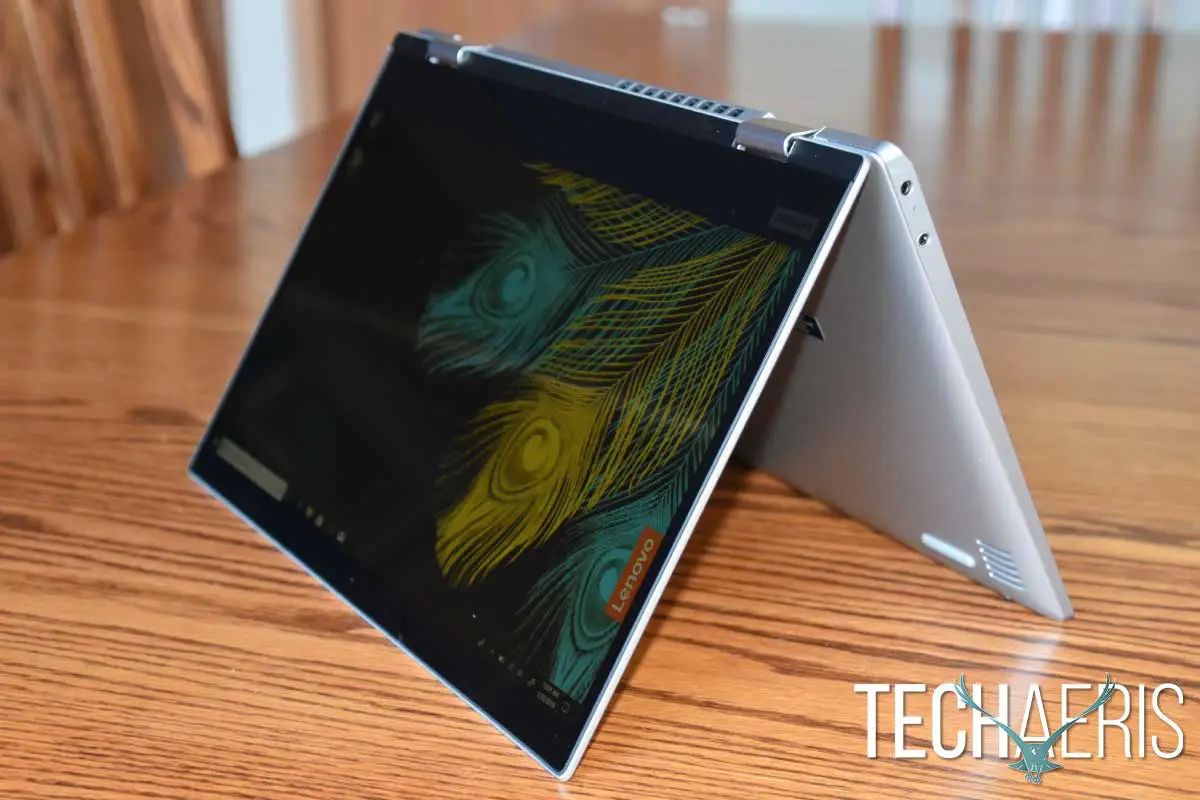
Display
The Lenovo Yoga 720 12″ comes equipped with a 1920 x 1080 multitouch, anti-glare FHD screen. It is a very nice screen with vibrant colors and deep blacks. The multitouch screen works well, although you will find yourself cleaning fingerprints off the screen quite often (as is the case with touchscreens). The bezels on the left and right side of the screen are narrow and unobtrusive. But the top, and most especially, the bottom borders are rather large. This isn’t really a problem as far as functionality; it’s more of an aesthetic issue.
There are a few issues that I have with the screen on the Yoga 720 12″. The first problem is the brightness. The screen is a bit dark and would benefit from having the screen brighter. The screen looks fine in a normally lit room, but if you are working outdoors or in a brightly lit room, it’s just not bright enough. Another problem was the anti-glare screen. When there are bright lights or windows behind you, it really glares on the screen. Of course, the screen wouldn’t look as good as it does if it cut all glare, it would have an almost matte finish rather than the nice gloss finish it currently has. So, in the end, it’s a trade-off. I prefer the screen the way it is, looking vibrant and adjusting my position to get rid of the glare.

Software/Ecosystem
The Lenovo Yoga 720 12″ is running Windows 10 Home. No surprise here, it’s Windows, and it works. One improvement that has been made is in the bloatware that usually clogs up your new computer. Lenovo has the Lenovo App Explorer that lets you download the apps you want instead of having them all preloaded. Sure enough, when I pulled up a few games to play, they had to be downloaded before I was able to play them. You can also easily uninstall other apps that you don’t want or are no longer using. This all makes for a better running machine in the long run.
Performance
The Lenovo Yoga 720 12″ that we received for this review came equipped with an Intel Core i3 running at 2.4GHz. It also had 4GB of RAM and a 120 GB SSD. This configuration is adequate for everyday uses such as email, browsing the web and watching videos. I was able to have multiple programs up and running at once without a hiccup.
Gaming isn’t a problem, as long as you take it easy and don’t play any high spec or hardcore online games. Minecraft, Runescape, and Microsoft Solitaire are some examples of games you can easily play on the Yoga 720. I was even able to play a light bit of gaming while having other programs running as well.
If you plan on doing heavy video or photo editing, you’ll probably want to move up to the i7 processor with a bump in RAM up to 8GB as well. This, of course, will add to the price of the unit but will make things move much more smoothly when editing or even multi-tasking.
Speakers/Sound
The speakers that come on the Lenovo Yoga 720 12″ are your typical Lenovo speakers, they are fine for the spoken word, but lack any kind of bass response. Firing the speakers down doesn’t help matters either. If you plan to listen to music on the Yoga 720 12″, you should probably get out a pair of headphones. The Yoga 720 12″ does come equipped with Dolby Atmos for when you are using headphones with the laptop. This does give the headphone listening experience a slight boost in depth, but not enough to really brag about.
Camera
The Lenovo Yoga 720 12″ Comes with a 720p HD webcam that will work for video calls, but is typically not very good for photos. Of course, I don’t know anyone who uses a laptop to take pictures anyway, so the majority of us will use the webcam as just that.
Battery Life
The Lenovo Yoga 720 12″ has an advertised battery life of up to 8 hours. I’m not a heavy user, mostly web surfing, email and some light gaming once in a while. I was able to get just over 8 hours from the Yoga 720 12″ before it needed recharging. Of course, depending on how you are using the laptop, your results could vary.
Price/Value
With a starting price of $649.99USD, I think the Lenovo Yoga 720 12″ is a great value. Should you choose to upgrade the Yoga 720 12″, it would cost more of course, but that would also come with improved performance.
Wrap Up
The Lenovo Yoga 720 12″ is a lightweight yet capable laptop that makes computing on the go very easy. The Intel i3 processor is able to handle some more than one program at a time, and the screen looks great. This is probably not the laptop you will want to use if you are into heavy video or photo editing, but for every day use it should have no problem handling anything you can throw at it.


















