
The SSD is, undoubtedly, one of the best innovations for consumer storage systems there has been. SSD’s have a massive advantage over traditional platter-based HDD’s and you’d be hard-pressed to find any devices using HDD’s anymore. No, SSDs are the new king and the new Samsung 990 EVO SSD is one of the best you can get your meat sticks on.
Estimated reading time: 3 minutes
The Samsung 990 EVO SSD was announced this month and comes in a 1 TB and 2 TB configuration. We have the 2 TB version on hand here and as usual, Samsung has outdone itself. Before we jump in, it’s important to note that this SSD is designed for many applications, gaming being one of them. I did not test this as a gaming SSD but instead, I used it with my MacBook Pro M1 as a day-to-day expanded storage solution. Since Apple’s laptops are not upgradeable, I installed the Samsung 990 EVO SSD into the Satechi Dual Dock Stand with NVMe SSD enclosure.
Table of contents
The Quick Take
The simple quick take for the Samsung 990 EVO SSD is, if you can take advantage of this drive’s speeds with your hardware, then it is a worthy upgrade. It’s also a great SSD for throwing into an enclosure or dock for expanded storage. I would not buy this SSD if your hardware can’t support its speeds, you’re better off buying an SSD that supports your hardware because you’re throwing money on the table when you can’t use the full speed. But if you’re going to upgrade your device too, to take advantage of what the Samsung 990 EVO SSD has to offer, then do it. Do your research before diving into a purchase, and stay tuned for an update as we hunt down an enclosure we can run better testing with.
Specifications

The Samsung 990 EVO SSD has the following features and specifications:
- Interface: PCIe® 4.0 x4 / 5.0 x2, NVMe2.0
- Form Factor: M.2 (2280)
- Seq. Read/Write (MB/s): Up to 5,000/4,200 performance may vary based on system hardware & configuration.
- Ran. Read/Write (IOPS, QD1): Up to 20K/90K performance may vary based on system hardware & configuration.
- Ran. Read/Write (IOPS, QD32): Up to 700K/800K performance may vary based on system hardware & configuration.
- Active (Read/Write): 5.5W / 4.7W
- Device Sleep (L1.2): Typical 60mW / Typical 5mW
- Data Encryption: Class 0 (AES 256), TCG/Opal v2.0, MS eDrive (IEEE1667)
- Total Bytes Written (TBW): 1200
- Capacity: 2 TB
- Hardware: Samsung V-NAND TLC
- Controller: In-House Controller
- Cache Memory: HMB (Host Memory Buffer)
- Warranty: Five (5) Year Limited Warranty
- Samsung Disclaimers:
- Sequential and random write performance was measured with Intelligent Turbo Write technology being activated. Intelligent Turbo Write operates only within a specific data transfer size. Performance may vary depending on the SSD’s firmware, system hardware & configuration and other factors. For detailed information, please contact your local service center.
- *Test system configuration: AMD Ryzen9 7950x 16-Core Processor CPU@4.5GHz, DDR5 4800MHz 16GBx2 (PC5-38400), OS-Windows 11 Pro 64bit, Chipset — ASRock X670E Taichi
- *To maximize the performance of the 990 EVO, please check whether your system supports PCIe® 4.0 or PCIe® 5.0 at the Intel or AMD website.
What’s In The Box
- Samsung 990 EVO SSD
- Manuals and Documentation
Design
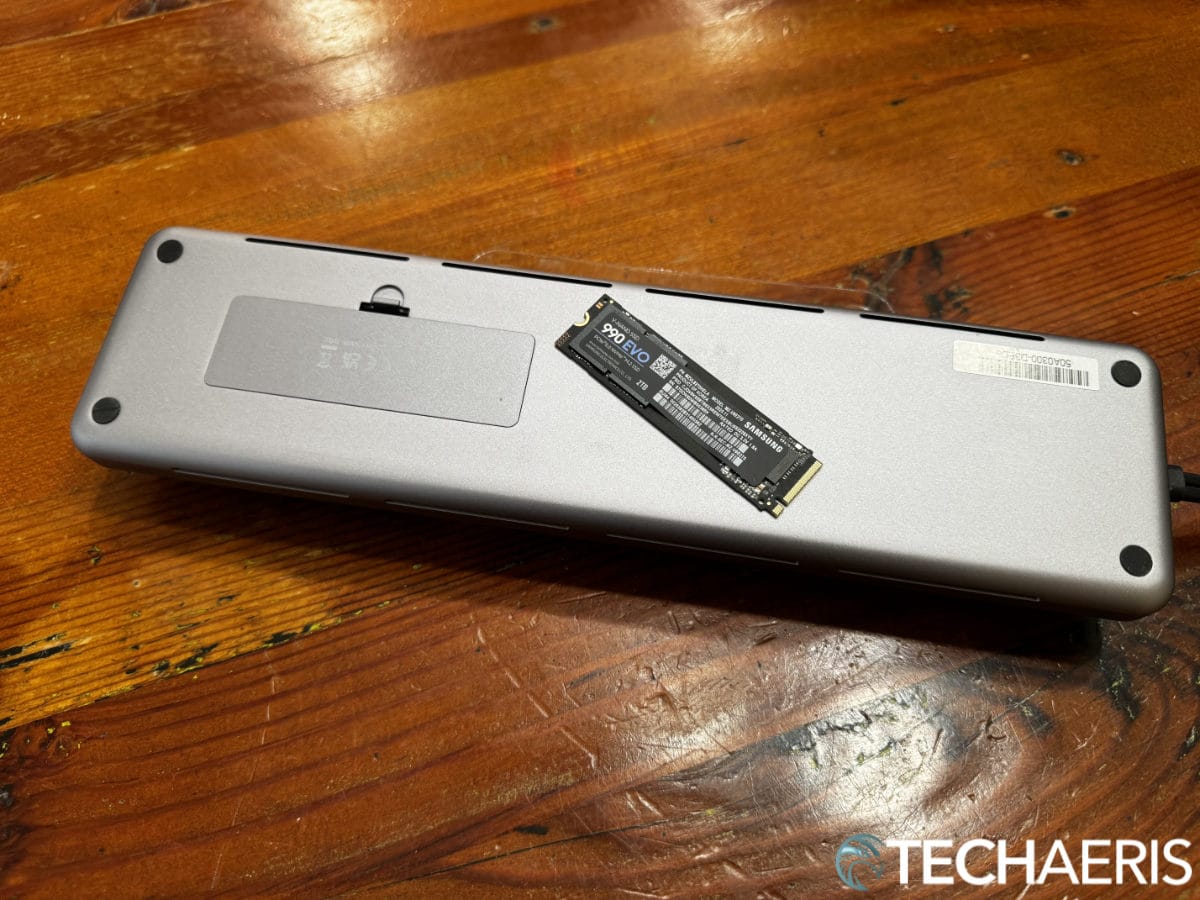
There isn’t much to say about the design of the Samsung 990 EVO SSD; it’s an internal SSD. But since it is an NVMe SSD, it is small and slim. It is also straightforward to install, depending on the system you’re installing it in.
I installed it in the Satechi Dual Dock Stand with NVMe SSD enclosure. This was as easy as removing the back of the dock, slipping the drive into the slot, and tightening it down with the dock screw.
Some systems may not have an NVMe slot, and it’s always good to triple-check. You should also check to see if you have an extra slot if you intend to use this as a second drive. If you intend to use it as your primary, you should be good to go.
Overall, the design is simple and internal, so there’s not much to discuss. Installation is easy but depends on your system; you should be sure this will fit your system.
Performance

The performance of the Samsung 990 EVO SSD will depend on your system’s specs and hardware. As with every SSD manufacturer, Samsung always states that you can get speeds UP TO a specific number. That does not mean you will get those speeds because there are variables that need to be considered.
That being said, our testing platform wasn’t exactly the best for testing. Unfortunately, the Satechi Dual Dock is only rated up to 1250 MB/s so it was unable to pull the full speed from the Samsung 990 EVO SSD. I also do not have any upgradeable laptops in for review, so I was forced to use what I have. If, I get a system in that can handle these speeds, I will test again and update this review. For now, we role with what we have.
Video and photo rendering were both respectable, there wasn’t a massive increase in performance over my internal Apple SSD, but again, due to the constraints of the enclosure, we are gimped here. I may actually just order an enclosure with proper specs to rerun testing at a later date.
Moving files from the internal SSD to the 990 EVO was quick and easy, no worries here at all. My main disappointment comes from not having a good enough enclosure to really put this thing through the grind. But stay tuned for an update to this review. I will update it when I get a better enclosure.
Overall, I don’t doubt Samsung’s claims. I do think this drive can achieve either its rated speeds, or at least damn close to that. This review is not over yet.
Benchmarks
Most of the benchmarks I ran were consistently returning read speeds anywhere from 900 MB/s and 1100 MB/s. That’s pretty consistent with the ability of the enclosure I used this in. I will be buying a new enclosure to retest and update this review. Stay tuned for that in the future.
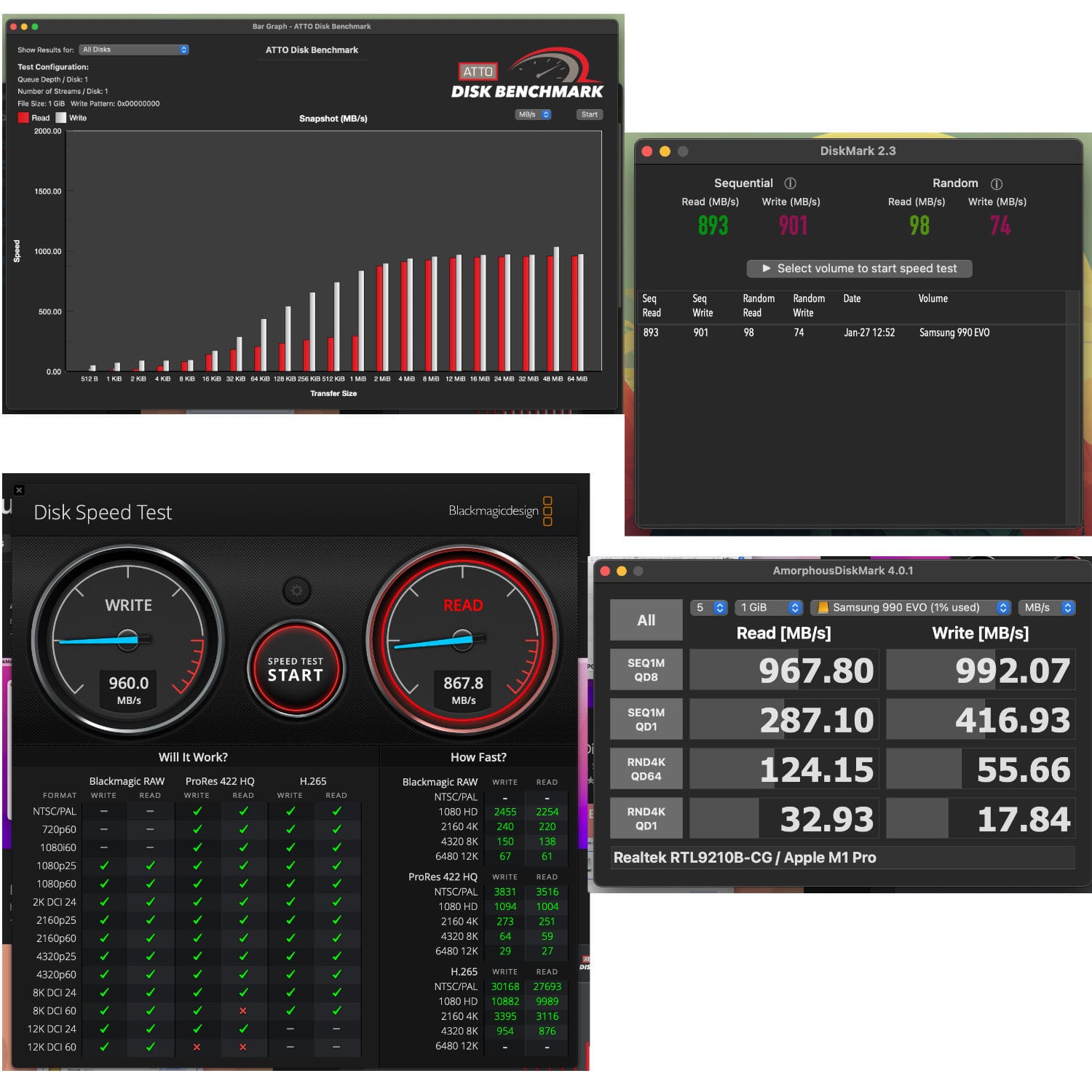
Overall, this is still an open issue. I intend to take this testing further because these tests just don’t do this drive justice. This is why it is important to verify your enclosure and your system can run this drive, if at all. Because buying this, and then using it on unsupported hardware, is just going to be heartbreak. Research!
Price/Value
The new Samsung 990 EVO SSD isn’t cheap, but it’s not terribly expensive either. The 1 TB version is reasonably priced at $124.99 and the 2 TB version will have you opening up your wallet to the tune of $209.99. This is on par with the competition and the value is indeed here.
Wrap Up
This is a solid upgrade or addition to any setup, and the pricing is competitive. Now, the only thing left to consider, is if you want to personally part with the money Samsung is asking for this. If you have the cash, it’s a solid buy.
But more importantly, and I have said this throughout the review, research your hardware and make sure it will support this drive. Once we can get better benchmarks, we will be updating the scores as well.
Samsung 990 EVO
Starting at $124.99Nailed it
- Slim and light design
- Performed well with the limitations we had
- Benchmarks were on par with the hardware we had
- Competitive price point
- More testing is needed and we will be finding another enclosure that is up to spec to properly test again
Needs work
- Not much bad to say, maybe a small screwdriver and screw would be a nice value add. Some users may not have those on hand.
In some of our articles and especially in our reviews, you will find Amazon or other affiliate links. As Amazon Associates, we earn from qualifying purchases. Any other purchases you make through these links often result in a small amount being earned for the site and/or our writers. Techaeris often covers brand press releases. Doing this does not constitute an endorsement of any product or service by Techaeris. We provide the press release information for our audience to be informed and make their own decision on a purchase or not. Only our reviews are an endorsement or lack thereof. For more information, you can read our full disclaimer.
Last Updated on March 13, 2024.












