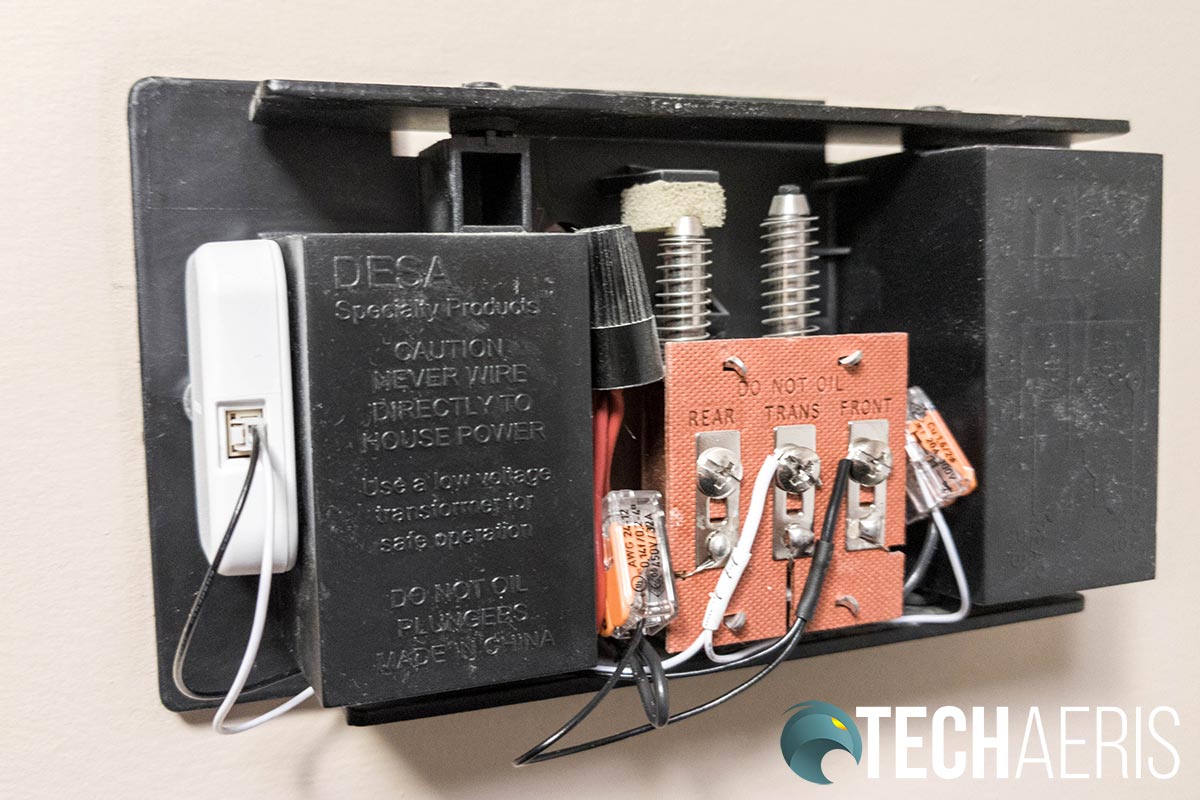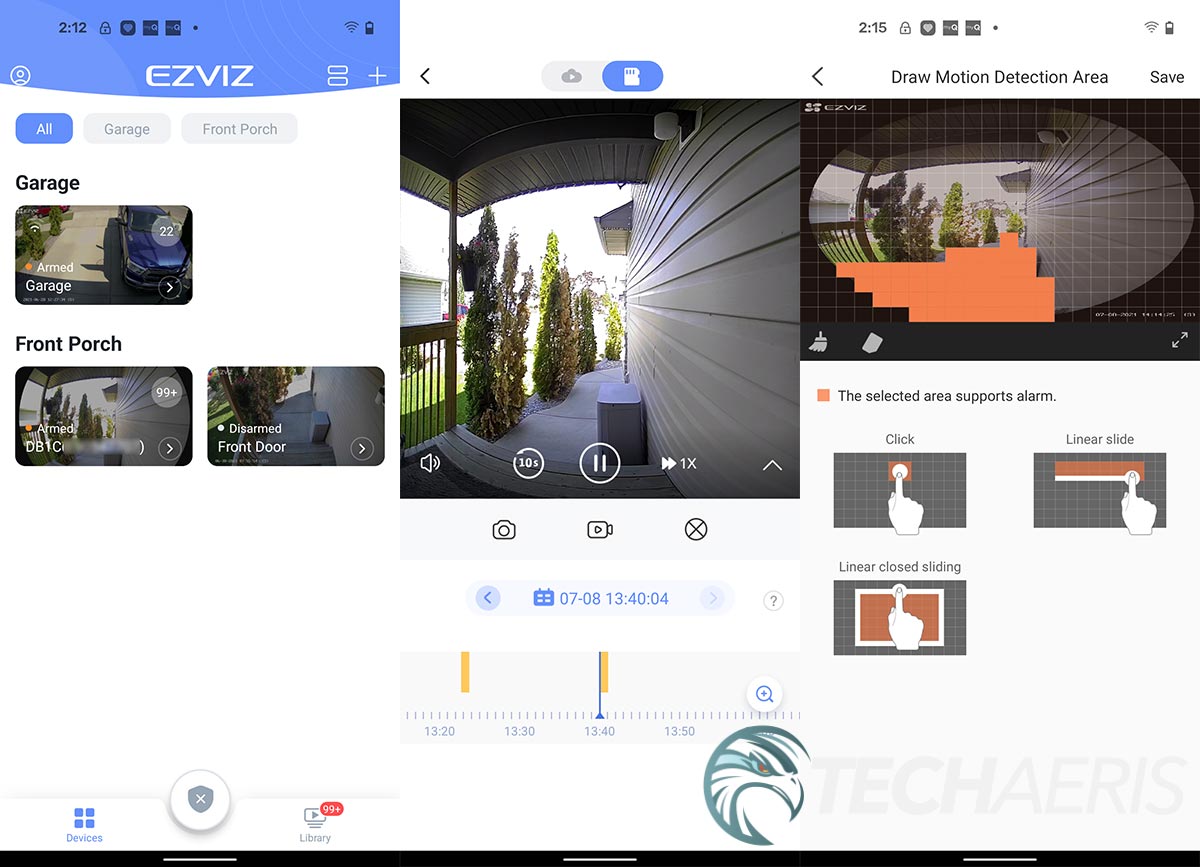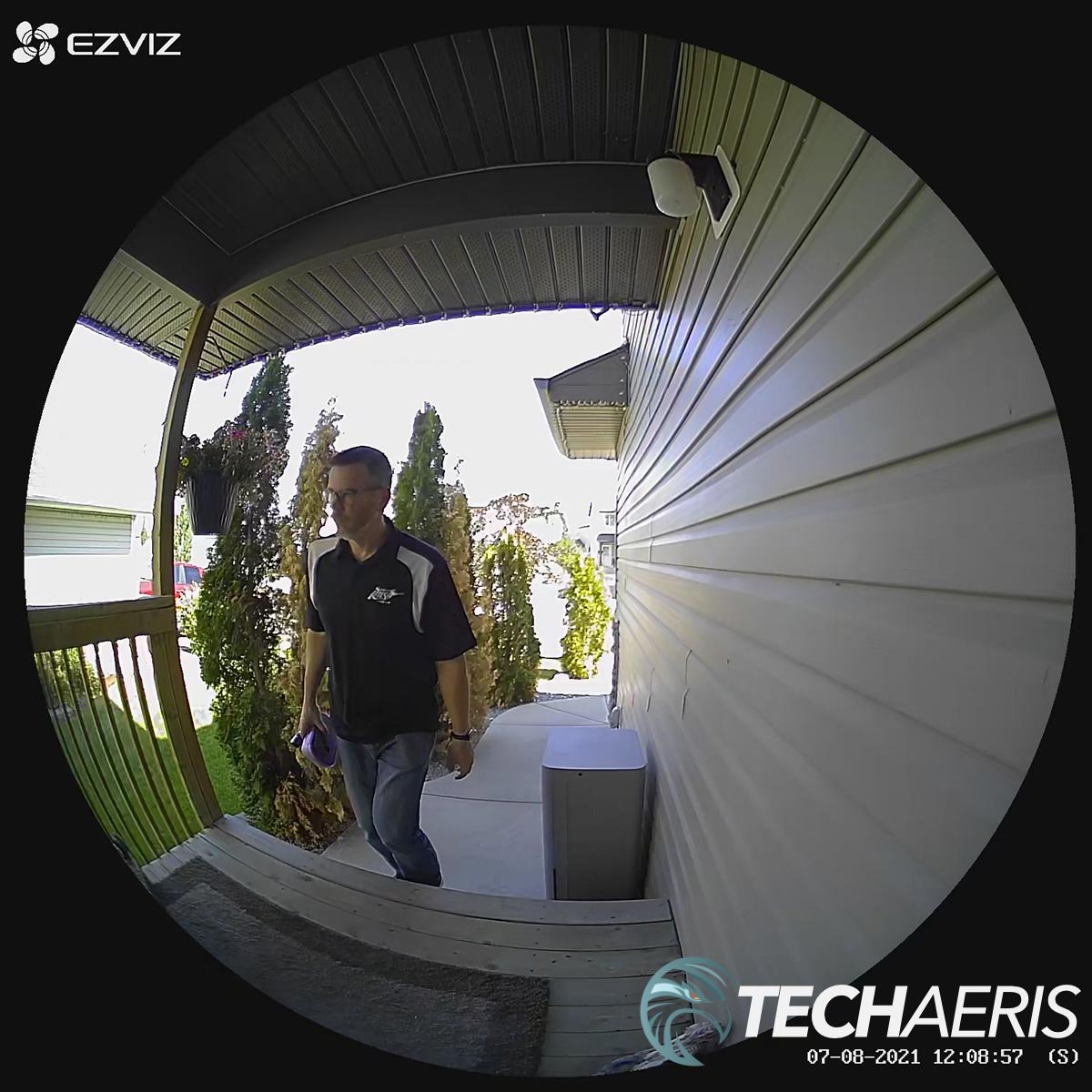We’ve reviewed a few EZVIZ devices, including a video doorbell, an outdoor Wi-Fi camera, and a spotlight camera. Generally speaking, we’ve been pretty impressed with the security devices. The company recently released an updated video doorbell and sent us one to take a look at, with the addition of one key feature missing from the previous version.
Estimated reading time: 11 minutes
Our EZVIZ DB1C Wi-Fi Video Doorbell review looks at the latest version of the company’s video doorbell, which now includes configurable zone detection. Read on to see how it performs!
Table of contents
Specifications
The EZVIZ DB1C Wi-Fi Video Doorbell has the following features and specifications:
| Model | CS-DB1C-A1-1E2W2FR |
| Camera | • Sensor: 1/2.4″ Progressive Scan CMOS • Lens: 2.1 mm @ F2.4, view angle: 170° (Vertical) •Day & Night: IR-cut filter with auto-switching • Night Vision: Up to 5m/16.4ft |
| Video | • Video Compression: H.265 / H.264 • Max. Resolution: 1536*1536, QXGA • Frame Rate: Max: 15fps; Self-adaptive during network transmission • DNR: 3D DNR • WDR: Digital WDR |
| Audio | • Input: Ultra-HD; HD; Standard. Adaptive bitrate • Output: Built-in high-power speaker |
| Wireless | IEEE802. 11a/b/g/n, 2.4 and 5 GHz dual bands |
| Channel Bandwidth | Supports 20 MHz |
| Security | 64 / 128-bit WEP, WPA / WPA2, WPA-PSK / WPA2-PSK |
| Local Storage | Supports microSD card (up to 128GB), H.264 / H.265 |
| Cloud Storage | EZVIZ Cloud Storage |
| Sensor | PIR Motion Detection Sensor |
| Alarm | Motion detection (with person-shape detection) |
| Video Intercom | Long-distance video two-way talk |
| Power Supply | AC 12V to 24V |
| Power Consumption | Max. 5W |
| Weatherproof | IP65 |
| Operating Conditions | -30°C to 60°C (22°F to 140°F )b, Humidity 95% or less (non-condensing) |
| Dimensions | 28.3 x 46.3 x 19.3 mm (5.05 x 1.82 x 0.76 inch) |
| Weight | 102g (0.22lb) |
| Certifications | UL/FCC/CE/WEEE/REACH/RoHS |
| Warranty | 1-year limited |
What’s in the box
- EZVIZ DB1C Video Doorbell
- 3x Color Face Plates (White, Black, Brown)
- 3x Angled Mounting Accessories
- All Required Mounting Accessories
- All Required Wiring Accessories
- Quick Start Guide
Design
The EZVIZ DB1C Wi-Fi Video Doorbell has a pretty nice and somewhat sleek design. Rectangular in shape, it has rounded corners and is just over 5-inches high, about 1 3/4-inches wide, and just over 3/4-inches deep. It has three circles on it. The top circle houses the camera, and the bottom circle is the actual doorbell button. The microphone hole is beneath the camera assembly. The EZVIZ logo is printed between the middle and bottom circles. Finally, on the right edge of the unit is a slot for a microSD card. This has a cover that is screwed into place, protecting and securing the microSD card.
Two angled mounting brackets are also included to help with proper installation and placement. Once installed on the appropriate bracket, the faceplate snaps on, and a security screw secures the main doorbell unit on the bottom of the doorbell.
The EZVIZ DB1C also has an IP65 weather rating and is rated for temperatures between -22°F (-30°C) and 140°F (60°C), so it should be good for most environments.
While there are enough components to install the doorbell, the DB1 came with more. That one comes with three different colour faceplates, and the faceplate itself screws on, securing the microSD card, as well as hiding the QR code and internals. With the DB1C, the faceplate snaps off, allowing access to the QR code and reset button, allowing anyone to reset the device should they choose to.
Installation
Installation of the EZVIZ DB1C is pretty straightforward. To start the installation, scan the QR code sticker on the front of the manual. It will walk you through the physical installation process, including turning off the power to your doorbell and existing chime, adding a power kit to your chime, and mounting the doorbell.
To mount the doorbell, you screw the appropriate mounting plate to your house, attach the wires to the main unit, screw it in place, and then place the cover over the top and screw that into place.
While installing the EZVIZ DB1C Wi-Fi Video Doorbell is straightforward, it can be a bit tight. This is due to the way the wires (and fuse wire if required) are inserted. The other doorbells I’ve used or tested in the past have the wire inserting into or wrapping around a screw directly instead of having the U-bracket extensions. If you want to, you could likely attach them directly to the doorbell without using the extensions.
Once physically installed, the doorbell will initialize, and you can then configure your alarm area and other relevant settings through the app. When first connecting to the app with the DB1C, I kept getting errors. After the third attempt, I removed the faceplate and reset the doorbell. Once I did that, the doorbell app setup went just fine. As mentioned above, the faceplate does just clip off, allowing access to the reset button and QR code. Unlike other smart doorbells, the faceplate is not secured with a security screw to prevent this access.
All said and done, it shouldn’t take more than half an hour to install the doorbell and get it set up.
Ease of Use
Once installed, the EZVIZ DBC1 functions as you’d expect a video doorbell to. When someone rings the doorbell, your phone will ring as well, and a full-screen notification will appear with a visual. This notification also shows up if your phone is locked, which is actually a great feature.
At the bottom of the visual notification are two buttons: answer or reject. Clicking answer allows you to initiate a two-way conversation with whoever rang your doorbell. Going back to the locked phone scenario, pressing the answer button takes you straight into the app without having to unlock your phone. This saves time, which is needed when answering a doorbell. Once you’ve completed the call, so to speak, your phone is returned to its locked state.
Software
Android App
Being the same app used for other EZVIZ devices, this will be familiar if you read our other reviews. Since our last review with a newer look, it has been updated since our last review but has pretty much the same functionality. As mentioned above, you’ll need to install the EZVIZ app to install and use the EZVIZ DB1C Wi-Fi Video Doorbell. The app’s home screen gives you an image overview of all the EZVIZ cameras you may have installed. This includes a still of the time when you open the app. From here, you can click on the image to open the live view or check the cloud or local video history.
The app displays a timeline with yellow blocks where it has recorded motion when viewing previous video clips. These blocks will be different widths because the camera records for the duration of the activity, not just for a preset time which is a great feature.
Click on the > icon on the lower right of the image still on the home screen takes you to the doorbell settings. The settings you can adjust include answering doorbell call, audio, status light, IR light, alarm notification, time and date settings, Wi-Fi, image encryption, and offline notification. You can also access these settings by tapping the cog setting in the upper right corner when you’re on an active camera screen.
The Alarm Notification setting lets you toggle between human shape or image change detection, set up a notification schedule, and adjust your motion detection area. One of my complaints about the EZVIZ DB1 was that you couldn’t set a partial area for detection. With the DB1C, you can tap squares on a grid to cover the zone you want alerts for. This helps prevent the doorbell triggering when a car drives by or someone walks by on the public sidewalk in front of your house.
On the home screen, the bottom right is where you’ll find your notifications. Called Library, there is a red notification dot with the number of unread alerts you have. Tapping this will open your notifications screen, and you can then go to previous days or scroll through all the notifications for your EZVIZ devices.
Finally, the person icon in the upper left of the app lets you change your profile, view saved images and video clips, adjust general settings, invite family or guests to have access to the doorbell, sign up for cloud storage, and set up smart integrations like Alexa, Google Assistant, and IFTTT.
EZVIZ Studio
To be honest, I didn’t know there was an EZVIZ Studio desktop app until I had issues with the image settings on the DB1. It is handy, though, as it allows you to access and further configure your cameras. The main page lets you view all your cameras in a grid format. The one minor issue is that it distorts the DB1C image, while other camera images like the C3X or the LC1C Smart Security Light Camera display fine. You can also access your notifications, local albums, change access control, and access your account settings.
The real value of installing the desktop app is accessing advanced settings for each of your cameras. As mentioned below in the Camera section, you’ll need to modify a configuration file to access the advanced settings. Once done, you can access System, Network, Storage, Event, ATM, Advanced, CCD, and Image configuration settings. You’ll likely not want to tinker with many of these, but the Image settings section will be useful, as you’ll see below.
Performance
Once set up, the camera worked as one would expect from a doorbell cam. It detected movement events pretty accurately. With the ability to switch between human shape or image change detection and set up a motion zone, it won’t take long for you to tweak it to only send you a notification for what you want to receive one for.
Occasional I did receive a Wi-Fi quality issue error in the smartphone app, which suggests using a lower resolution. The doorbell is sitting about 20 feet from the router location and has a strong signal. I do have it set to the highest quality, and even though it does through that error once in a while, it continues to work fine.
Camera
The EZVIZ DB1C does have a lower resolution than the DB1. Instead of the 2048 x 1536 image size, the DB1C has a square 1536 x 1536 resolution. It also has a 2.1mm/F2.4 lens with a 170° viewing angle instead of the 2.2mm/F2.4 lens of the DB1. The framerate is also lower at 15fps versus the 30fps of the DB1.
That being said, the image quality is pretty clear as far as doorbell cameras go, whether it’s during the day or using the night vision when it’s dark out. You can make out features well enough to make an identification if required.
Sound Quality
When used for two-way conversations, the person ringing the doorbell seemed to be able to hear and understand what we were saying from inside the house through the smartphone app. There was a slight delay but the audio is pretty crisp and clear.
Microphone Quality
As with the sound output quality, microphone quality is decent as well. When taking a doorbell call, I could hear the outside party just fine and didn’t have to ask them to repeat themselves.
Price/Value
At US$94, the EZVIZ DB1C Wi-Fi Video Doorbell is pretty reasonably priced and is available from Amazon and Walmart. It offers great features like a customizable detection zone, local and cloud storage, decent camera quality, as well as pretty solid audio. It lacks a few extra components like optional faceplates and a slightly lesser camera than the DB1, but it is about $25 cheaper.
Photo Gallery
Wrap-up
The EZVIZ DB1C Wi-Fi Video Doorbell brings the one feature its predecessor was missing: configurable zone detection. It has the same great features and decent performance although some settings could still be easier to access by default.
In some of our articles and especially in our reviews, you will find Amazon or other affiliate links. As Amazon Associates, we earn from qualifying purchases. Any other purchases you make through these links often result in a small amount being earned for the site and/or our writers. Techaeris often covers brand press releases. Doing this does not constitute an endorsement of any product or service by Techaeris. We provide the press release information for our audience to be informed and make their own decision on a purchase or not. Only our reviews are an endorsement or lack thereof. For more information, you can read our full disclaimer.